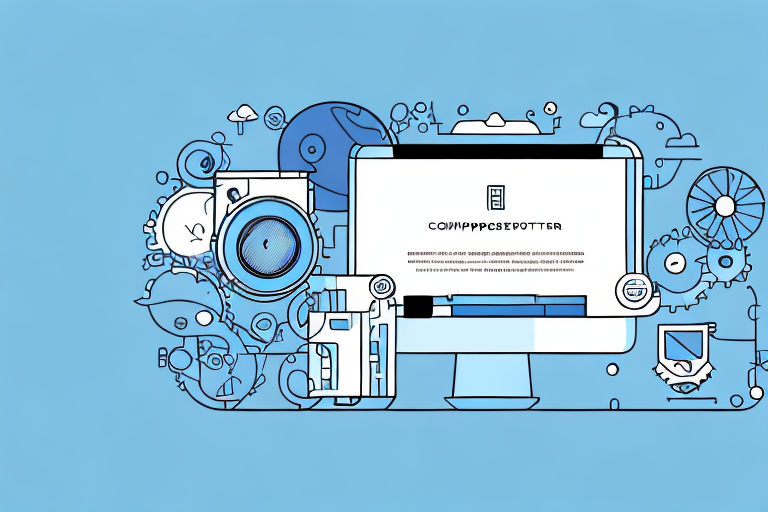In today’s fast-paced digital age, being able to capture screenshots quickly and efficiently has become a necessity for many individuals and businesses. Whether you are a designer working on a project, a developer troubleshooting an issue, or a marketer creating promotional materials, having a fast screenshot tool at your disposal can greatly enhance your productivity and streamline your workflow.
Understanding the Importance of Quick Screenshot Tools
There is no denying the importance of screenshots in various industries. They serve as visual aids that help convey information, demonstrate steps, or showcase a particular problem. In many cases, a picture is worth a thousand words, and being able to capture screens swiftly can save valuable time and effort.
But have you ever wondered why speed is crucial when it comes to screen capturing? Let’s dive deeper into the need for quick screenshot tools and how they enhance productivity.
The Need for Speed in Screen Capturing
Imagine a scenario where you need to capture a screenshot of a critical error message that keeps popping up on your computer screen. You cannot afford to waste time fumbling through menus or struggling with complicated hotkey combinations. A fast screenshot tool solves this problem by providing a simple and intuitive way to capture screens in seconds.
With a quick screenshot tool, you can swiftly capture the error message without disrupting your workflow. Whether you are a developer troubleshooting a bug or a customer support representative documenting an issue, time is of the essence. The ability to capture screens efficiently ensures that you can address the problem promptly and provide a solution faster.
How Fast Screenshot Tools Enhance Productivity
When it comes to productivity, every second counts. Fast screenshot tools enable you to capture screens swiftly without interrupting your workflow. They eliminate the need for manual cropping or editing, allowing you to focus on the task at hand.
With traditional screenshot methods, you may have to spend extra time adjusting the captured image, cropping unnecessary elements, or highlighting specific areas. This process can be time-consuming and may disrupt your concentration. However, with a fast screenshot tool, you can capture screens with precision, saving valuable time that can be better utilized for other important tasks.
Moreover, quick screenshot tools often come with additional features that further enhance productivity. Some tools allow you to annotate the captured screenshots, add text, arrows, or shapes to highlight specific details. This eliminates the need for external image editing software and streamlines the entire process.
By utilizing fast screenshot tools, you can accomplish more in less time. Whether you are creating instructional materials, documenting software issues, or collaborating with colleagues, the efficiency gained from quick screen capturing can significantly boost your productivity.
In conclusion, the importance of quick screenshot tools cannot be overstated. They not only save time and effort but also enhance productivity by allowing you to capture screens swiftly and efficiently. So, next time you need to capture a screenshot, consider using a fast screenshot tool to streamline your workflow and maximize your output.
Features of the Ultimate Fast Screenshot Tool
Now that we understand the importance of speed in screen capturing, let’s explore the key features of the ultimate fast screenshot tool.
When it comes to capturing screenshots, time is of the essence. The ultimate fast screenshot tool prioritizes speed and efficiency above all else. It understands that you need to capture screenshots quickly and seamlessly, without any unnecessary delays or complicated steps.
With this tool, you can say goodbye to the hassle of multiple clicks and convoluted processes. It offers a one-click screen capture option, allowing you to instantly capture the entire screen or a specific region with a single mouse click. Gone are the days of fumbling through menus or struggling to find the right buttons. With just one click, your screenshot is captured and ready to be used.
But that’s not all. The ultimate fast screenshot tool goes above and beyond to provide you with a seamless experience. It understands that every second counts, especially when you’re working on time-sensitive projects or trying to capture fleeting moments. That’s why it provides customizable hotkeys, enabling you to capture screens without even lifting your hands from the keyboard. With a simple press of a key or a combination of keys, you can effortlessly capture screenshots, making the process even faster and more efficient.
Additional Features that Boost Functionality
While speed is crucial, a fast screenshot tool should also offer additional features that enhance its overall functionality. After all, capturing screenshots is not just about speed; it’s about capturing the right information and effectively communicating your ideas.
One such feature that can greatly enhance your screenshot capturing experience is annotation tools. With these tools, you can add text, arrows, or highlights to your screenshots, making it easier to communicate your ideas or point out specific details. Whether you’re creating tutorials, documenting bugs, or collaborating with team members, annotation tools can be invaluable in conveying your message clearly and concisely.
But the ultimate fast screenshot tool doesn’t stop there. It understands that capturing screenshots is not limited to static images. Sometimes, you need to capture entire web pages that require scrolling. With this tool, you can effortlessly capture scrolling web pages, ensuring that no information is left behind. Whether you’re capturing a long article, a detailed infographic, or a comprehensive webpage, the ultimate fast screenshot tool has got you covered.
And if you’re working on time-lapse projects or need to capture screens at scheduled intervals, this tool has a solution for you too. It offers the ability to capture screens at scheduled intervals, allowing you to effortlessly document the progress of your work or capture dynamic content over time. This feature can be particularly useful for creating presentations, analyzing data trends, or monitoring website changes.
Furthermore, the ultimate fast screenshot tool understands that sometimes, a picture is not enough. In certain situations, you may need to capture screen videos to effectively convey your message or demonstrate a process. With this tool, you can easily record screen videos, whether it’s for creating tutorials, showcasing software functionalities, or capturing gameplay. The ability to capture screen videos adds another dimension to your screenshot capturing capabilities, making it a versatile tool for various purposes.
Comparing Fast Screenshot Tools
With numerous fast screenshot tools available in the market, it can be challenging to choose the right one for your specific needs. Consider the following criteria to select the screenshot tool that is best suited to your requirements.
Criteria for Choosing the Right Screenshot Tool
When evaluating fast screenshot tools, consider factors such as ease of use, compatibility with your operating system, ability to capture screens in various file formats, and the availability of advanced editing features. Additionally, look for tools that offer cloud storage options for easy sharing and accessibility of your screenshots.
Top Contenders in Fast Screenshot Tools
While there are many reputable fast screenshot tools available, some stand out from the rest. Tools such as XYZ Screenshot Pro, ABC Capture Master, and DEF QuickSnap have gained recognition for their speed, efficiency, and feature-rich functionality. It is crucial to compare reviews, features, and prices to find the perfect fit for your needs.
Utilizing Fast Screenshot Tools Effectively
Once you have chosen the fast screenshot tool that suits your requirements, it is essential to utilize it effectively to maximize your productivity. Consider the following tips to make the most out of your screenshot tool:
Tips for Maximizing Your Screenshot Tool
- Master the hotkeys: Familiarize yourself with the customizable hotkeys of your screenshot tool to capture screens swiftly without disruption.
- Use annotation tools wisely: Take advantage of annotation tools to provide context and clarity to your screenshots, ensuring effective communication.
- Organize your screenshots: Create a systematic folder structure and properly label your screenshots for easier retrieval in the future.
- Automate repetitive tasks: Explore features such as scheduled captures or batch processing to automate repetitive screenshot tasks and save time.
Common Mistakes to Avoid When Using Screenshot Tools
- Overusing screenshots: While screenshots are valuable, avoid cluttering your workspace with unnecessary captures. Use them judiciously.
- Forgetting to edit: Although a fast screenshot tool speeds up the capturing process, remember to review and edit your screenshots if necessary before sharing them.
- Ignoring security measures: Always be cautious when capturing sensitive information, ensuring you do not unintentionally share confidential data.
The Future of Fast Screenshot Tools
As technology continues to evolve, so will the capabilities of fast screenshot tools. Let’s take a sneak peek into the emerging trends and future developments in this field.
Emerging Trends in Screenshot Technology
One trend that has gained traction is the integration of artificial intelligence (AI) in screenshot tools. AI-powered tools can automatically identify and annotate key elements in a screenshot, making them even more user-friendly and efficient. Additionally, we can expect advancements in cloud-based collaboration, allowing users to seamlessly share and work on screenshots in real-time.
Predictions for Future Developments
In the near future, we can expect faster and more intuitive screenshot tools that anticipate users’ needs. This might include features like intelligent screen recognition and gesture-based capturing. Furthermore, as remote work becomes increasingly prevalent, we can anticipate screenshot tools specifically designed for collaboration and remote team environments.
In conclusion, the ultimate fast screenshot tool can significantly enhance your productivity by allowing you to capture screens in seconds. With speed and efficiency as its core features, coupled with additional functionalities, these tools simplify the process of capturing and editing screenshots. By choosing the right tool, utilizing it effectively, and staying updated with emerging trends, you can take full advantage of this technology and streamline your workflows like never before.
Bring Your Screenshots to Life with GIFCaster
Ready to elevate your screenshots beyond the static and into the dynamic world of GIFs? With GIFCaster, you can infuse fun and creativity into your captures, making every message a celebration. Don’t just take a screenshot—make it speak volumes with engaging animations that express your personality. It’s time to transform your communication and captivate your audience. Use the GIFCaster App today and start creating screenshots that are as lively and memorable as your ideas.