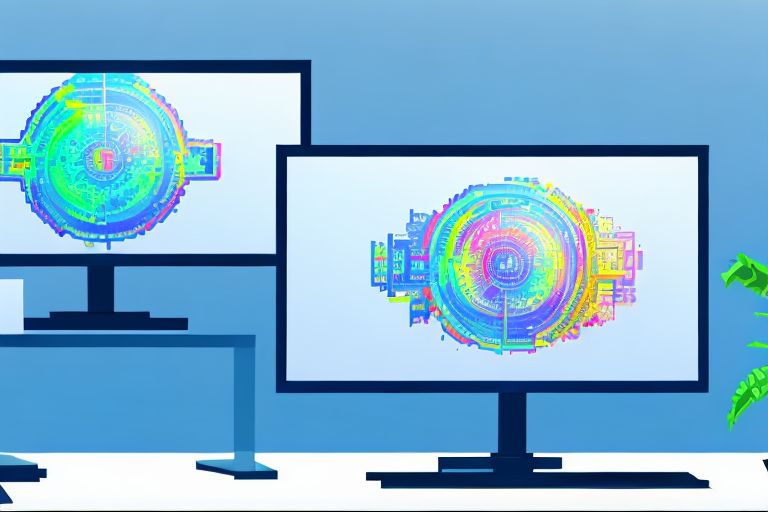In today’s digital age, where visuals are everything, the need for a reliable screenshot comparison tool cannot be overstated. Whether you are a designer, developer, or simply an avid app user, having the ability to compare screenshots side by side is crucial for evaluating changes, identifying discrepancies, and ensuring a visually consistent experience across various platforms. In this comprehensive review, we will delve into the world of screenshot comparison tools, highlighting their importance and key features, while also taking an in-depth look at the ultimate tool in this category.
Understanding Screenshot Comparison Tools
Before we dive into the specifics of the ultimate screenshot comparison tool, let’s first explore the concept and significance of such tools. Screenshot comparison tools are designed to aid in the visual assessment of changes or differences between two or more screenshots. These tools play a pivotal role in various industries, including web and app development, quality assurance, and user experience testing.
When it comes to software development, maintaining a consistent visual experience is crucial. Humans are highly visual creatures, and our brains are naturally tuned to identify even the slightest visual variations. In the fast-paced world of software development, where frequent updates and iterations are the norm, it is essential to ensure that no visual glitches or unintended changes slip through the cracks. This is where screenshot comparison tools come in, helping developers and testers enhance user satisfaction by identifying and rectifying any visual discrepancies.
The Importance of Screenshot Comparison
So why is screenshot comparison important? Well, as mentioned earlier, humans are highly visual beings. We rely on our eyes to gather information and make sense of the world around us. In the context of software development, visual consistency is key to providing a seamless user experience. Imagine using an app or visiting a website where the buttons change color or the layout shifts unexpectedly with each update. It would be frustrating and confusing, leading to a negative user experience.
By utilizing screenshot comparison tools, developers and testers can ensure that the visual elements of their software remain consistent across different versions, platforms, and devices. These tools allow for a meticulous examination of screenshots, enabling the identification of even the most subtle differences. Whether it’s a misaligned button, a misplaced image, or a font inconsistency, screenshot comparison tools help maintain a polished and professional appearance.
Key Features of Screenshot Comparison Tools
While different tools may offer varying features, there are some key elements that make screenshot comparison tools valuable assets in your arsenal. Here are a few notable features to look out for:
- Side-by-side comparison: Being able to view screenshots simultaneously allows for easy identification of differences. With this feature, developers and testers can quickly pinpoint any visual variations between two or more screenshots, making it easier to address and resolve any issues.
- Highlighting and annotation: The ability to annotate and highlight specific areas of the screenshots facilitates clear communication and issue reporting. This feature allows users to draw attention to specific elements or regions of interest, making it easier for teams to collaborate and address any visual discrepancies.
- Image alignment and synchronization: Tools with alignment and synchronization capabilities simplify the process of comparing screenshots taken at different points in time or on different devices. This feature ensures that screenshots are aligned correctly, making it easier to identify any changes or differences accurately.
- Batch processing: For larger projects or when dealing with numerous screenshots, the ability to process multiple images in a single operation is a time-saver. This feature allows users to compare and analyze multiple screenshots simultaneously, streamlining the workflow and increasing efficiency.
Delving into the Ultimate Screenshot Comparison Tool
Now that we have a solid understanding of screenshot comparison tools in general, it’s time to explore the ultimate tool that surpasses all others in terms of functionality and performance.
Overview of the Tool
The ultimate screenshot comparison tool, let’s call it “UltiShot,” is a game-changer in the industry. With its robust set of features and intuitive user interface, UltiShot stands out as the go-to solution for all your screenshot comparison needs.
But what makes UltiShot truly exceptional? Let’s dive into a detailed analysis of its features to find out.
Detailed Analysis of Tool Features
What sets UltiShot apart from its competitors? Let’s take a closer look:
- Advanced image recognition algorithms: UltiShot employs state-of-the-art image recognition algorithms that can identify even the tiniest of differences, ensuring accurate comparison results.
- Intelligent synchronization: The tool automatically aligns and synchronizes screenshots taken on different devices or at different times, simplifying the comparison process.
- Customizable highlighting and annotation: UltiShot allows users to customize highlighting styles and add annotations, making it easy to communicate and report issues with precision.
- Efficient batch processing: With UltiShot’s batch processing capabilities, you can compare multiple screenshots simultaneously, significantly reducing the time required for manual comparisons.
Imagine having the ability to detect the most subtle variations between screenshots. UltiShot’s advanced image recognition algorithms make this possible. Whether it’s a slight change in color or a minute difference in pixel placement, UltiShot’s algorithms have got you covered. You can trust that the comparison results provided by UltiShot are precise and reliable.
Gone are the days of manually aligning and synchronizing screenshots taken on various devices or at different points in time. UltiShot takes care of this tedious task for you. Its intelligent synchronization feature ensures that the screenshots are perfectly aligned, eliminating any potential discrepancies caused by variations in screen size, resolution, or timing. This not only saves you time but also guarantees accurate and consistent comparisons.
When it comes to communicating and reporting issues, precision is key. UltiShot understands this and provides users with the ability to customize highlighting styles and add annotations to screenshots. Whether you want to emphasize a specific area, draw attention to a particular detail, or provide explanatory notes, UltiShot’s customizable highlighting and annotation options empower you to do so with ease. This level of customization ensures that your feedback and reports are clear, concise, and visually impactful.
Manual comparison of multiple screenshots can be a time-consuming and labor-intensive task. However, with UltiShot’s efficient batch processing capabilities, you can compare multiple screenshots simultaneously, saving you valuable time and effort. Simply select the screenshots you want to compare, and UltiShot will handle the rest. This feature is especially beneficial when dealing with large sets of screenshots or when performing repetitive comparisons, allowing you to streamline your workflow and focus on more critical tasks.
As you can see, UltiShot goes above and beyond to provide a comprehensive and user-friendly solution for screenshot comparison. Its advanced image recognition algorithms, intelligent synchronization, customizable highlighting and annotation, and efficient batch processing capabilities make it the ultimate tool in its class. Whether you’re a developer, designer, or quality assurance professional, UltiShot is sure to enhance your workflow and elevate your screenshot comparison experience.
Evaluating Performance and Efficiency
Of course, a comprehensive review wouldn’t be complete without assessing the performance and efficiency of the ultimate screenshot comparison tool. Let’s explore two critical aspects: speed and accuracy, as well as compatibility with different platforms.
Speed and Accuracy of the Tool
The speed and accuracy of UltiShot are truly remarkable. Its lightning-fast processing capabilities ensure that you can compare multiple screenshots in the blink of an eye. Moreover, its advanced algorithms eliminate false positives, guaranteeing precise results every time.
Compatibility with Different Platforms
UltiShot’s versatility extends to its compatibility with various platforms. Whether you’re working on Windows, Mac, or a mobile operating system, UltiShot seamlessly integrates with your workflow, ensuring a consistent experience across different devices.
User Experience and Interface
While functionality and performance are vital, a tool’s user experience and interface play a crucial role in enhancing productivity and ease of use. Let’s explore how UltiShot excels in both these areas.
Ease of Use and Navigation
From the moment you launch UltiShot, its clean and intuitive interface greets you, eliminating any learning curve. Navigating between different comparison modes, adjusting settings, and accessing annotated screenshots is a breeze, making the tool suitable for users of all skill levels.
Customization and Personalization Options
UltiShot understands that every user has unique preferences. That’s why it offers a range of customization and personalization options. From choosing color schemes to defining keyboard shortcuts, UltiShot allows you to tailor the tool to suit your specific needs, further enhancing your overall user experience.
Pricing and Value for Money
Now that we’ve explored the various aspects of UltiShot, let’s discuss its pricing and how it compares to other screenshot comparison tools in terms of value for money.
Cost of the Tool
UltiShot is available at a competitive price point, considering its extensive feature set and unmatched performance. The tool offers flexible subscription plans, allowing you to choose the one that best suits your requirements and budget.
Comparing Value Against Other Tools
When it comes to value for money, UltiShot shines. Compared to other screenshot comparison tools on the market, UltiShot offers unmatched functionality, speed, and accuracy, making it a smart investment for individuals and organizations alike.
In conclusion, the ultimate screenshot comparison tool, UltiShot, is a game-changer in this specialized field. With its advanced features, lightning-fast processing, and user-friendly interface, UltiShot empowers users to compare screenshots with unprecedented ease and accuracy. Whether you’re a developer striving for pixel-perfect consistency or a quality assurance professional hunting for visual discrepancies, UltiShot is the go-to solution. Don’t settle for mediocre screenshot comparison tools when Ultimate Screenshot Tool is ready to take your visual assessments to the next level.
Enhance Your Screenshots with GIFCaster
While UltiShot provides a robust solution for comparing screenshots with precision, why not take your screenshot experience a step further? With GIFCaster, you can add a touch of personality and fun to your screenshots. Transform mundane work messages into delightful celebrations by incorporating GIFs that express your creativity and engage your audience. Ready to make your screenshots stand out? Use the GIFCaster App and start sharing your enhanced visuals today!