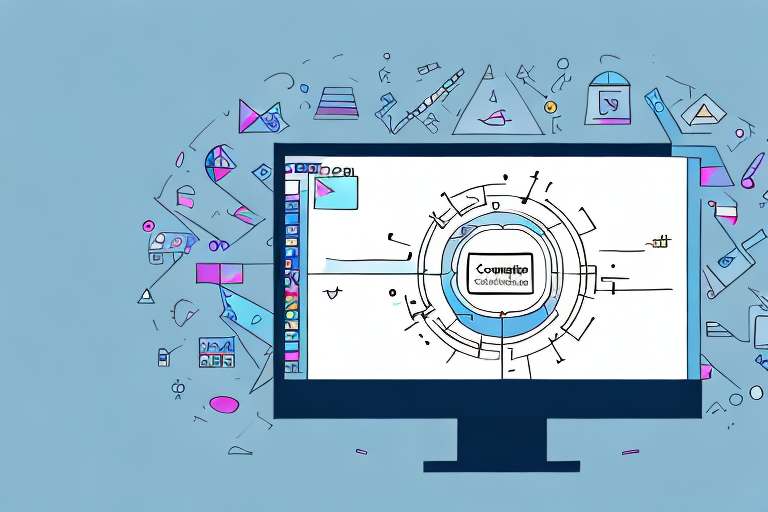Screenshots and editing have become indispensable tools in today’s digital communication landscape. Whether you’re communicating with colleagues, creating content for social media, or troubleshooting technical issues, the ability to capture and edit screenshots can greatly enhance your ability to convey information effectively. In this article, we will explore the importance of screenshots and editing, dive into the features of the ultimate screenshot tool, discuss the benefits of using such a tool, provide tips for maximizing its use, and answer frequently asked questions. So, let’s dive in!
Understanding the Importance of Screenshots and Editing
Screenshots play a vital role in digital communication by allowing us to capture and share visual representations of information. Whether it’s capturing a webpage, an error message, or a piece of design inspiration, screenshots give us the ability to visually communicate complex concepts and ideas.
Similarly, editing tools empower us to enhance the visual content we capture through screenshots. By adding annotations, highlighting important details, or blurring out sensitive information, we can transform simple screenshots into powerful visual aids that effectively convey our message.
The Role of Screenshots in Digital Communication
Screenshots serve as visual evidence in digital communication. They allow us to capture and share information that may be difficult to explain in words alone. For example, when providing technical support, sending a screenshot of an error message can help the recipient better understand the issue and facilitate faster resolution.
In addition to technical support, screenshots are also valuable in various other scenarios. Let’s say you are working on a project with a remote team. Instead of trying to describe a specific design element or layout, you can simply take a screenshot and share it with your team members. This visual reference ensures that everyone is on the same page and minimizes any confusion that may arise from miscommunication.
Furthermore, screenshots are widely used in the field of education. Teachers can capture screenshots of important information from online resources and incorporate them into their presentations or study materials. This visual representation helps students grasp complex concepts more easily and reinforces their understanding.
Screenshots also play a crucial role in collaboration. By capturing and sharing screenshots of designs, documents, or web content, team members can provide clear visual references and share feedback, ultimately improving collaboration and productivity. Instead of relying solely on written or verbal instructions, screenshots offer a visual context that enhances communication and ensures that everyone is on the same page.
The Power of Editing in Enhancing Visual Content
Editing is the key to transforming screenshots into visually compelling and informative content. With editing tools, you can highlight important elements, draw attention to specific areas, and add helpful annotations or explanations.
By leveraging the power of editing, you can eliminate distractions, provide context, and guide the viewer’s attention to the most relevant parts of the screenshot. This not only enhances the visual appeal of the content but also ensures that the message is conveyed effectively.
Moreover, editing tools offer a wide range of features that allow you to customize and enhance your screenshots. You can adjust the brightness, contrast, or saturation to make the image more visually appealing. Additionally, you can apply filters or effects to create a specific mood or atmosphere that aligns with the message you want to convey.
Furthermore, editing tools enable you to add text, arrows, or shapes to your screenshots. This helps you provide additional context or explanations, making it easier for the viewer to understand the information you are presenting. Whether you are highlighting a specific feature in a software interface or explaining a step-by-step process, editing tools give you the flexibility to create informative and visually engaging content.
In conclusion, screenshots and editing tools are essential components of digital communication. Screenshots allow us to capture and share visual representations of information, facilitating better understanding and collaboration. Editing tools enhance the visual content by adding annotations, highlighting important details, and customizing the appearance of the screenshots. By leveraging the power of screenshots and editing, we can effectively convey our message and engage our audience in a visually compelling way.
Exploring the Features of the Ultimate Screenshot Tool
Now that we understand the importance of screenshots and editing, let’s dive deeper into the features of the ultimate screenshot tool. This tool is designed to make capturing and editing screenshots a breeze, providing you with a seamless and intuitive experience.
Seamless Screenshot Capture
The ultimate screenshot tool offers a seamless and intuitive way to capture screenshots. Whether you need to capture the entire screen, a specific window, or even a selected area, this tool has got you covered. With just a few clicks, you can effortlessly capture exactly what you need, saving you time and effort.
But that’s not all! This tool also provides you with the option to capture screenshots in different formats, such as PNG, JPEG, or GIF. This flexibility ensures that you can choose the format that best suits your needs, whether you’re capturing screenshots for professional purposes or simply sharing them with friends and family.
Advanced Editing Capabilities
The editing capabilities of the ultimate screenshot tool are what set it apart from others. Once you’ve captured a screenshot, you can unleash your creativity and enhance it with a wide range of annotation tools, text overlays, and customizable effects.
Want to highlight an important section of your screenshot? No problem! With the annotation tools, you can draw attention to specific areas by adding arrows, shapes, or even freehand drawings. This allows you to emphasize key points and guide your audience’s attention to the most relevant information.
But that’s not all! The ultimate screenshot tool also offers a variety of text overlay options. You can add captions, titles, or even explanatory notes to your screenshots, ensuring that your message is clear and concise. With customizable fonts, colors, and sizes, you have complete control over the appearance of your text overlays.
And let’s not forget about the customizable effects! With just a few clicks, you can enhance the visual appeal of your screenshots. Whether you want to adjust brightness, contrast, or apply filters, this tool provides you with a wide range of options to make your screenshots stand out.
With all these advanced editing capabilities, you have complete control over how you enhance and highlight the content within your screenshots. This allows you to tailor your visual message to suit your specific needs, whether you’re creating tutorials, presentations, or simply sharing information with others.
Benefits of Using the Ultimate Screenshot and Editing Tool
Now that we’ve explored the features of the ultimate screenshot and editing tool, let’s discuss the benefits of using such a tool.
Using the ultimate screenshot and editing tool offers numerous advantages that can greatly enhance your workflow and communication. Let’s delve into some of these benefits in more detail:
Time Efficiency and Productivity
One of the key advantages of the ultimate screenshot and editing tool is its ability to save you valuable time and increase productivity. With its streamlined process, you can capture and edit screenshots seamlessly, without any unnecessary workflow disruptions.
The tool’s intuitive interface allows you to quickly navigate through its features, enabling you to capture screenshots with ease. Whether you need to capture a specific area of your screen or the entire screen, the tool provides you with the flexibility to do so effortlessly.
Furthermore, the comprehensive editing features of the ultimate tool enable you to make quick and precise edits to your screenshots. From adding annotations and highlights to cropping and resizing, you can easily enhance your screenshots to convey your message effectively.
By eliminating the need for multiple software or manual editing processes, the ultimate tool allows you to focus on your tasks and communicate efficiently. This time-saving aspect can significantly boost your productivity and overall workflow.
Improved Communication and Clarity
In today’s fast-paced digital world, effective communication is crucial. The ultimate screenshot and editing tool can greatly enhance your communication by providing a visual medium for conveying information.
With the ability to add annotations, highlights, and explanations to your screenshots, you can make your message more clear and concise. This visual context eliminates potential miscommunication or confusion that may arise from relying solely on written or verbal explanations.
By improving clarity, the ultimate tool ensures that everyone involved in a project or task is on the same page. Whether you’re collaborating with colleagues, providing feedback to clients, or sharing information with your team, the tool’s enhanced communication capabilities can help you avoid potential errors and misunderstandings.
Additionally, the visual nature of screenshots allows for easier reference and retention of information. Instead of sifting through lengthy written documents or emails, stakeholders can quickly grasp the key points by referring to annotated screenshots.
Overall, the ultimate screenshot and editing tool empowers you to communicate more effectively, resulting in improved collaboration, reduced errors, and enhanced clarity in your work.
Tips for Maximizing the Use of the Screenshot and Editing Tool
To make the most of the ultimate screenshot and editing tool, here are some tips to keep in mind.
Best Practices for Capturing Screenshots
When capturing screenshots, it’s important to be mindful of the content you want to capture and the purpose behind it. Before taking a screenshot, consider whether you need to capture the entire screen or just a specific section. Planning and framing your screenshots thoughtfully will result in more effective communication.
Techniques for Effective Editing
When editing screenshots, keep in mind the ultimate goal of the visual content you’re creating. Use annotations, highlights, and other editing tools to draw attention to key aspects or provide context. Avoid cluttering the screenshot with unnecessary elements that could distract from the main message.
Frequently Asked Questions about the Ultimate Screenshot and Editing Tool
Finally, let’s address some frequently asked questions about the ultimate screenshot and editing tool.
Troubleshooting Common Issues
If you encounter any issues while using the tool, refer to the comprehensive troubleshooting guide provided by the tool’s developers. This guide will help you resolve common issues and ensure smooth operation of the tool.
Upgrading and Updating the Tool
To stay up-to-date with the latest features and improvements, regularly check for updates from the tool’s developers. Upgrading to the latest version ensures that you have access to the newest features and enhancements that will further enhance your screenshot and editing experience.
With the ultimate screenshot and editing tool, you have the power to capture, enhance, and communicate visual information with ease. By understanding the importance of screenshots and editing, exploring the features of the tool, harnessing its benefits, and employing effective techniques, you can maximize its potential and elevate your digital communication to new heights.
Bring Your Screenshots to Life with GIFCaster
Ready to elevate your digital communication with a touch of creativity and fun? GIFCaster is here to transform your ordinary screenshots into engaging visual stories. Add a spark of joy to your work messages or social shares by incorporating animated GIFs with GIFCaster. It’s not just about capturing moments; it’s about expressing yourself and making every interaction memorable. Don’t let your messages be mundane—make them a celebration! Use the GIFCaster App today and start creating screenshots that truly stand out.