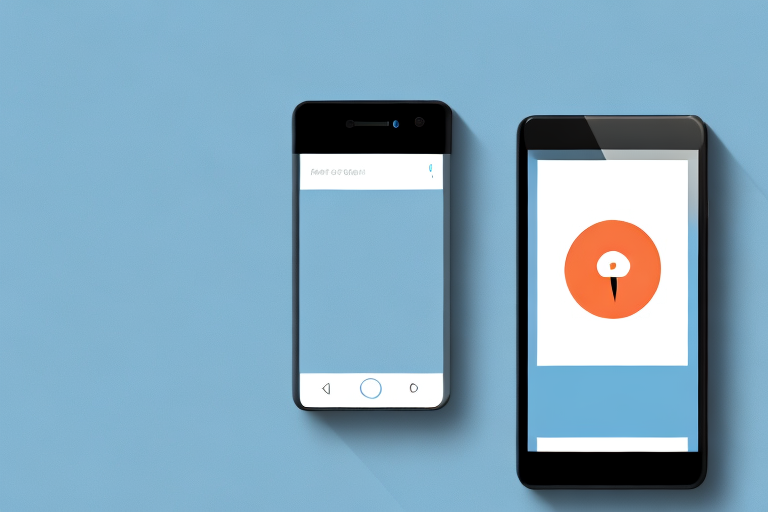In today’s digital age, social media platforms have become an integral part of our daily lives. Twitter, in particular, has emerged as a powerful tool for communication and sharing information. With the ability to condense thoughts into 280 characters, Twitter has become a go-to platform for real-time updates, news, and opinions. However, sometimes a single tweet is not enough to capture the essence of a conversation or convey the context behind it. This is where Twitter screenshot tools come into play.
Understanding the Importance of Twitter Screenshot Tools
Twitter screenshot tools are invaluable for capturing and sharing tweets beyond their original context. Whether you want to highlight a thought-provoking statement, preserve a memorable moment, or contribute to a larger discussion, these tools allow you to capture and share tweets in a visually appealing way.
The Role of Screenshots in Digital Communication
In digital communication, screenshots act as visual aids to enhance the message being conveyed. They provide a snapshot of a specific tweet, ensuring that the content is not lost in the ever-flowing stream of information. Screenshots make it easier to reference and share tweets in various contexts, such as articles, presentations, or social media posts.
Imagine you come across a tweet that perfectly encapsulates an important idea or argument. Instead of relying solely on a text-based description, a screenshot allows you to present the tweet exactly as it appeared, complete with the original formatting, images, and any accompanying media. This visual representation not only adds credibility to your message but also makes it more engaging and memorable for your audience.
Moreover, screenshots enable you to capture tweets in real-time, preserving their authenticity and preventing any potential alterations or deletions. In a fast-paced environment like Twitter, where information spreads rapidly and tweets can be deleted or edited within seconds, capturing and preserving important tweets becomes crucial. By taking a screenshot, you ensure that the tweet remains accessible and shareable, even if it is later modified or removed.
Why Twitter Screenshots Matter
Twitter screenshots have gained prominence because they enable users to capture tweets that may be deleted or edited later. In a fast-paced environment like Twitter, where information spreads rapidly, capturing and preserving important tweets becomes crucial. Screenshots also allow users to share tweets with a larger audience, even if they are not on Twitter themselves.
Consider the scenario where a tweet from a public figure sparks a significant conversation or controversy. By capturing and sharing a screenshot of that tweet, you can contribute to the ongoing discussion and ensure that the tweet’s impact is not lost over time. Additionally, screenshots can be used as evidence or references in articles, blog posts, or academic research, providing a visual representation of the original tweet and supporting your arguments with concrete examples.
Furthermore, Twitter screenshots have become a powerful tool for advocacy and social justice movements. By capturing and sharing tweets that contain important information, calls to action, or instances of injustice, activists can raise awareness and mobilize a wider audience to support their cause. Screenshots allow these messages to transcend the limitations of Twitter’s platform and reach individuals who may not be active users of the platform.
In conclusion, Twitter screenshot tools play a crucial role in digital communication by allowing users to capture, preserve, and share tweets in a visually appealing and accessible manner. They enhance the credibility and impact of messages, ensure the authenticity of information, and enable broader participation in conversations and movements. So next time you come across a tweet worth sharing, consider using a screenshot tool to make a lasting impression.
Features to Look for in a Twitter Screenshot Tool
When exploring different Twitter screenshot tools, there are several key features to consider. These features can greatly enhance the usability and effectiveness of the tool.
One important feature to look for in a top-tier Twitter screenshot tool is the quality of the screenshots it produces. High-quality screenshots are clear, legible, and visually appealing. This ensures that the captured tweet retains its intended impact when shared with others. Whether you are using the screenshot for personal reference or sharing it with a wider audience, the quality of the image plays a crucial role in conveying the message effectively.
In addition to quality, another crucial aspect to consider is the ease of use and accessibility of the tool. A user-friendly interface is essential to ensure that both tech-savvy individuals and those who are less familiar with online tools can easily navigate and utilize the screenshot tool. A simple and intuitive interface allows users to capture and share tweets effortlessly, without the need for extensive technical knowledge or experience.
Furthermore, the ability to easily share screenshots on different platforms and save them in various formats is also an important feature to look for. A versatile screenshot tool should offer options such as direct sharing to social media platforms like Twitter, Facebook, or Instagram. Additionally, the tool should allow users to download the screenshot as an image file, enabling them to use it in various contexts, such as presentations, blog posts, or articles. Moreover, having the option to copy the screenshot link for sharing elsewhere provides flexibility and convenience.
Overall, when choosing a Twitter screenshot tool, it is essential to consider the quality of the screenshots, ease of use and accessibility, as well as the sharing and saving options offered. By selecting a tool that excels in these areas, you can enhance your Twitter experience and effectively capture and share tweets with others.
Reviewing Top Twitter Screenshot Tools
Twitter screenshot tools have become essential for users who want to capture and share tweets. These tools offer a range of features and functionalities that cater to different user preferences, making the process of capturing and sharing tweets seamless and enjoyable.
Now, let’s delve into some of the top Twitter screenshot tools available today and explore their unique offerings.
Tool 1: Overview and Key Features
Tool 1 is widely recognized for its exceptional user interface, which provides a seamless experience from capturing to sharing tweets. With its built-in editing features, users can easily crop, annotate, and enhance their screenshots before saving or sharing them. This tool empowers users to add captions, highlight important sections, or even blur out sensitive information, ensuring that the captured tweet is presented exactly as desired.
Furthermore, Tool 1 offers a variety of sharing options, allowing users to instantly post their screenshots on various social media platforms or send them directly to friends and colleagues. The tool’s integration with popular social media platforms makes it effortless to share captivating tweets with a wider audience.
Tool 2: Overview and Key Features
Tool 2 stands out for its versatility, offering more than just capturing individual tweets. With this tool, users can capture entire Twitter threads and conversations, enabling them to preserve and share longer discussions. This feature is particularly useful for users who want to capture and share insightful conversations or engaging debates.
In addition to capturing threads, Tool 2 also provides advanced editing options. Users can highlight specific replies, rearrange the order of tweets, or even add their own commentary to create a comprehensive and visually appealing screenshot. This flexibility allows users to curate and present tweets in a way that best suits their needs.
Tool 3: Overview and Key Features
Tool 3 places a strong emphasis on privacy and security, making it an ideal choice for users concerned about protecting personal or sensitive information. This tool offers options for anonymizing usernames or blurring out sensitive information in screenshots. Users can feel confident about sharing captured tweets without compromising their own privacy or the privacy of others.
Furthermore, Tool 3 provides additional security features such as password protection for saved screenshots or the ability to set an expiration date for shared screenshots. These features ensure that the captured tweets remain secure and accessible only to the intended audience.
In conclusion, the top Twitter screenshot tools offer a range of features and functionalities that cater to different user preferences. Whether it’s a seamless user interface, versatile capturing options, or robust privacy features, these tools empower users to capture and share tweets in a way that best suits their needs. So, go ahead and explore these tools to enhance your Twitter experience!
How to Use a Twitter Screenshot Tool Effectively
To effectively use a Twitter screenshot tool, follow these simple steps:
Step-by-Step Guide to Capturing a Tweet
- Open the Twitter screenshot tool of your choice.
- Select the tweet you want to capture.
- Choose the capture option provided by the tool (e.g., full-page capture or selection capture).
- Review and make any desired edits or enhancements to the screenshot.
- Save the screenshot in your preferred format or directly share it on social media platforms.
Tips for Sharing Screenshots
When sharing screenshots of tweets, keep in mind the following tips:
- Provide context: Add a caption or explanation to ensure viewers understand the significance of the captured tweet.
- Credit the original poster: If possible, mention the Twitter handle of the original tweet author to give credit where it’s due.
- Respect privacy: Avoid sharing screenshots that contain personal or sensitive information without obtaining permission from the individuals involved.
Protecting Privacy When Using Twitter Screenshot Tools
User privacy is a crucial aspect when utilizing any online tool, including Twitter screenshot tools. To ensure privacy protection, it’s important to understand Twitter’s privacy policies and follow best practices.
Understanding Twitter’s Privacy Policies
Familiarize yourself with Twitter’s privacy policies to have a clear understanding of what is considered acceptable and respectful usage of the platform. By complying with these policies, you can protect your own privacy and that of others while using Twitter screenshot tools.
Best Practices for Respecting Privacy
When using Twitter screenshot tools, follow these best practices to respect privacy:
- Obtain consent: Seek permission from the tweet author before capturing and sharing their tweet, especially if it contains personal or sensitive information.
- Anonymize information: When sharing tweets with others, consider using tools that blur or anonymize usernames or any other identifying information, if necessary.
- Be mindful of context: Avoid taking tweets out of context and ensure that your screenshots do not misrepresent the original intent or meaning of the tweet.
In conclusion, Twitter screenshot tools provide a valuable means of capturing and sharing tweets outside the limitations of the platform itself. By considering the key features, exploring different tools, and following best practices, you can effectively utilize these tools and enhance your digital communication on Twitter. Remember to prioritize privacy and always respect the rights and preferences of others when capturing and sharing tweets.
Bring Your Tweets to Life with GIFCaster
Ready to elevate your Twitter screenshots with a burst of creativity and fun? GIFCaster is here to transform your digital communication into an engaging visual experience. Add a touch of personality to your captured tweets by incorporating lively GIFs that express your mood or enhance your message. Whether it’s turning a routine work update into a celebration or adding humor to your social media interactions, GIFCaster lets you do it all with ease and flair. Don’t just capture moments, animate them and share the fun! Use the GIFCaster App today and start creating unforgettable Twitter moments.