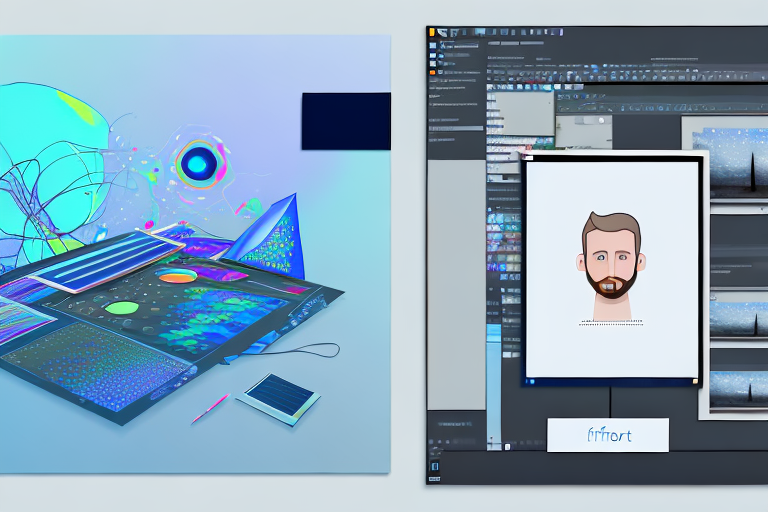In today’s digital world, screenshots have become an integral part of communication. Whether it’s capturing important information, showcasing a design, or providing visual instructions, screenshots are an effective way to convey information quickly and efficiently. However, capturing a screenshot is just the first step. To truly make your images stand out and make an impact, it’s essential to master the art of screenshot editing.
Understanding the Importance of Screenshot Editing
Before we delve into the details of choosing the best screenshot editing software, let’s explore why screenshot editing is crucial in the world of digital communication. Screenshots allow us to capture specific moments, highlight important details, and emphasize key messages. They provide visual context to our conversations and enable us to communicate more effectively.
With proper editing, screenshots can be transformed from ordinary images into visually stunning representations of ideas and concepts. Understanding the importance of screenshot editing is the first step towards achieving perfectly polished images.
The Role of Screenshots in Digital Communication
In the digital age, screenshots have become indispensable tools for communication. From technical troubleshooting to sharing exciting moments from a video game, screenshots bridge the gap between words and visuals. They provide a clear visual reference that helps in conveying information accurately.
Whether you’re presenting a report, explaining a process, or simply sharing something interesting, screenshots enable you to capture and share key moments effectively. By editing your screenshots, you can enhance the visual storytelling, making your message more compelling and memorable.
For example, imagine you are troubleshooting a software issue and need to seek help from a colleague. Instead of struggling to describe the problem in words, you can simply take a screenshot of the error message or the specific area of concern. This visual representation not only helps your colleague understand the issue more clearly but also allows them to provide targeted solutions.
Similarly, in the world of gaming, screenshots are often used to capture exciting moments, impressive achievements, or beautiful landscapes. By editing these screenshots, gamers can enhance the visual impact, making their gaming experiences more memorable and shareable with others.
The Art of Polishing Images for Maximum Impact
Editing screenshots is an art form in itself. It involves enhancing the clarity, adjusting the colors, highlighting important details, and removing any distractions. Through thoughtful editing, you can ensure that your images grab attention, convey information effectively, and create a lasting impression.
One of the key aspects of screenshot editing is improving the clarity of the image. This can be achieved by adjusting the brightness, contrast, and sharpness to make the important elements stand out. Additionally, cropping the image to remove unnecessary elements can help focus the viewer’s attention on the main subject.
Color correction is another important aspect of screenshot editing. By adjusting the colors, you can create a more visually appealing image that accurately represents the original content. This is particularly useful when capturing screenshots of websites or applications that have specific color schemes or branding.
Highlighting important details is crucial in screenshot editing. Whether it’s circling a specific area, adding arrows to point out a particular feature, or using text annotations to provide additional context, these enhancements help guide the viewer’s attention and ensure that the intended message is conveyed effectively.
Lastly, removing distractions from the screenshot can significantly improve its visual impact. This can include cropping out unnecessary elements, blurring sensitive information, or even retouching the image to remove imperfections. By eliminating distractions, you can create a clean and professional-looking screenshot that captures the viewer’s attention.
By mastering the art of polishing your images, you can elevate the impact of your screenshots and make them visually appealing. This skill will not only enhance your personal communication but also prove invaluable in professional settings, such as presentations, marketing materials, and social media posts.
For example, in a business presentation, a well-edited screenshot can help illustrate data, showcase product features, or provide visual evidence to support your arguments. In marketing materials, polished screenshots can be used to highlight key benefits, demonstrate user experiences, or create visually engaging advertisements. And in social media posts, eye-catching screenshots can capture the attention of your audience and encourage them to engage with your content.
Key Features to Look for in Screenshot Editing Software
Now that we understand the importance of screenshot editing, let’s explore the key features to look for in screenshot editing software. Invest in software that offers a user-friendly interface and ease of use, advanced editing tools and options, and compatibility with different operating systems.
User-Friendly Interface and Ease of Use
An intuitive and user-friendly interface is essential to streamline the editing process. Look for software that allows you to navigate effortlessly and access editing tools without any hassle. A well-designed interface will help you make quick edits and adjustments, saving you valuable time.
Additionally, choose software that offers a wide range of editing options, including cropping, resizing, and adding text or annotations. These features will enable you to customize your screenshots and make them more engaging.
Advanced Editing Tools and Options
While basic editing tools are essential for getting started, more advanced features will allow you to take your screenshot editing skills to the next level. Look for software that offers options like color correction, image manipulation, and filters. These tools will help you enhance the visual appeal of your screenshots, making them more striking and professional.
Furthermore, consider software that provides layer support, allowing you to work on multiple elements simultaneously. This feature is particularly useful when creating complex visuals or adding text and graphics to your screenshots.
Compatibility with Different Operating Systems
When choosing screenshot editing software, consider its compatibility with different operating systems. Ensure that the software you choose works seamlessly on the operating system you use, be it Windows, macOS, or Linux. This compatibility will ensure that you can make the most of the software’s features without any limitations or compatibility issues.
Furthermore, opt for software that supports various file formats, including popular formats like JPEG, PNG, and GIF. This flexibility will allow you to work with different types of screenshots and share them in the desired format.
Top-Rated Screenshot Editing Software in the Market
Now that we know what features to look for, let’s explore some of the top-rated screenshot editing software available in the market. Each software has its own unique features, strengths, and pricing plans. Let’s dive into a comprehensive review of each.
Comprehensive Review of Each Software
- Software A: This software offers a user-friendly interface, making it easy to navigate and edit screenshots. It includes basic editing tools such as cropping and resizing, along with advanced features like color correction and filters. With support for multiple file formats and compatibility with various operating systems, Software A is a reliable choice for both beginners and experienced users.
- Software B: If you’re looking for advanced editing options, Software B is worth considering. It offers a wide range of editing tools, including image manipulation, layer support, and text and graphics overlays. With its extensive set of features, Software B empowers users to create visually stunning screenshots with ease.
- Software C: For those seeking simplicity and ease of use, Software C is an excellent choice. With its intuitive interface and straightforward editing tools, this software focuses on providing a smooth user experience. While it may lack some advanced features, Software C compensates with its seamless compatibility and remarkable stability.
Pricing and Value for Money
When selecting screenshot editing software, it’s essential to consider its pricing and the value it offers. Different software may have various pricing plans, ranging from free versions with limited features to premium subscriptions with advanced capabilities.
Before making a purchase, analyze your requirements and compare them with the software’s features and pricing. Consider the value each software provides in terms of the editing tools, ease of use, compatibility, and customer support. Finding the right balance of features and value for money will ensure that you make a wise investment in screenshot editing software.
Tips for Enhancing Your Screenshot Editing Skills
Now that we have explored the key features and reviewed top-rated software, let’s shift our focus to enhancing your screenshot editing skills. Learning and mastering these skills will empower you to create captivating and impactful visuals.
Learning Basic Editing Techniques
To lay a strong foundation, start by learning basic editing techniques. Familiarize yourself with the fundamental tools like cropping, resizing, and adjusting color balance. These techniques will allow you to quickly make essential edits and enhance the overall look of your screenshots.
Furthermore, experiment with text and annotation options to add context and emphasize crucial details. A well-placed caption or annotation can make a significant difference in conveying your message effectively.
Exploring Advanced Editing Features
Once you’re comfortable with the basics, venture into the world of advanced editing features. Experiment with more complex tools such as layer support, image manipulation, and filters. These features will enable you to add depth and creativity to your screenshots, making them visually stunning and captivating.
Additionally, dedicate time to learning keyboard shortcuts and time-saving techniques. These tricks will help you become more efficient in your editing process and allow you to achieve your desired results more quickly.
Maintaining the Quality of Screenshots During Editing
While editing your screenshots is essential for creating impactful visuals, it’s crucial to maintain the quality and integrity of the original image. Here are a few tips to ensure that your screenshots retain their resolution and detail throughout the editing process.
Avoiding Common Editing Mistakes
One of the most common mistakes in screenshot editing is over-editing. It’s easy to get carried away and make excessive adjustments to your images, resulting in an unnatural and unappealing appearance. Remember to strike a balance and maintain the authenticity of the original screenshot.
Additionally, be mindful of the resolution and aspect ratio of your screenshots. Avoid excessive resizing, as it can lead to a loss of clarity and detail. If you need to resize your screenshots, do so conservatively to preserve the quality.
Ensuring Resolution and Detail Retention
When saving your edited screenshots, choose the appropriate file format and compression settings. High-quality formats like PNG or lossless compression options will ensure that your images retain their resolution and detail. This is especially important if you plan on sharing or printing your screenshots.
Furthermore, always work with copies of your original screenshots and preserve the untouched versions. This way, you can revert to the original if needed and avoid any irreversible changes.
Conclusion
The world of screenshot editing is vast and exciting, offering endless possibilities for creating captivating visuals. By understanding the importance of screenshot editing, equipping yourself with the right software, and honing your editing skills, you can transform your screenshots into perfectly polished images with maximum impact.
Remember to choose screenshot editing software that offers a user-friendly interface, advanced editing tools, and compatibility with different operating systems. Explore and compare the top-rated software in the market to find one that best meets your editing needs and provides value for money.
Lastly, maintain the quality and integrity of your screenshots during the editing process to ensure that they retain their resolution and detail. Avoid common editing mistakes, resize your images conservatively, and save your edited screenshots in high-quality formats.
With these tips and techniques, you’ll be well-equipped to unleash your creativity and produce stunning screenshots that captivate your audience and convey your message effectively.
Bring Your Screenshots to Life with GIFCaster
Ready to elevate your screenshot game to new heights of fun and engagement? Look no further than GIFCaster. With GIFCaster, you can infuse your screenshots with dynamic GIFs, turning the mundane into a delightful visual experience. Whether you’re celebrating a team win or just want to add a touch of personality to your digital communication, GIFCaster is the tool you need. Don’t just polish your images; animate them with creativity and flair. Use the GIFCaster App today and start transforming your screenshots into engaging stories!