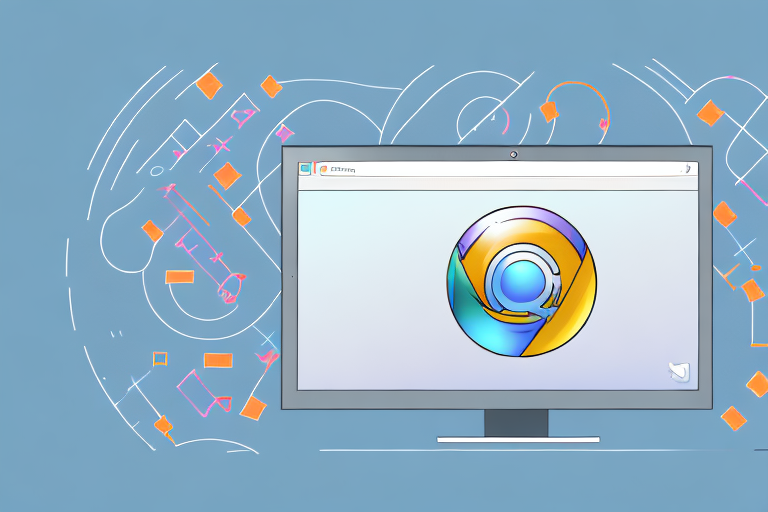In today’s digital world, where sharing information and visuals has become an essential part of our daily lives, having a reliable screenshot editor is key. Whether you are a content creator, a student, or someone who frequently needs to capture and share screen images, finding the best screenshot editor for Chrome can greatly enhance your captures and make your communication more effective.
Understanding the Importance of a Good Screenshot Editor
Before we delve into the world of screenshot editors, let’s take a moment to understand why they are so important. In a world where visuals play a crucial role in communication, screenshots serve as powerful tools to convey information quickly and efficiently. A good screenshot editor can help you highlight important details, annotate images, and make your captures more visually appealing.
Imagine you are working on a project and need to share your progress with your team. Instead of describing every little detail in a lengthy email or document, you can simply capture a screenshot and use a screenshot editor to draw attention to the specific areas you want to discuss. By doing so, you save time and ensure that your message is clear and concise.
But why stop at just highlighting areas? A good screenshot editor offers a wide range of features that allow you to add text, draw shapes, blur sensitive information, and apply filters. These tools give you full control over the appearance of your screenshots, allowing you to create visually appealing images that effectively convey your message.
Why Do You Need a Screenshot Editor?
Not all screenshots are created equal. While the default screenshot tools provided by operating systems may be sufficient for some basic needs, a dedicated screenshot editor offers a plethora of features that can take your captures to the next level. From adding text and drawing shapes to blurring sensitive information and applying filters, a screenshot editor gives you full control over the appearance of your screenshots.
Let’s say you are a graphic designer and want to showcase your latest artwork to potential clients. A simple screenshot may not do justice to the intricate details and vibrant colors of your creation. With a screenshot editor, you can enhance the image by adjusting the brightness, contrast, and saturation to ensure that it accurately represents your work.
Furthermore, a screenshot editor allows you to annotate your captures, making it easier for others to understand the context or specific elements you want to highlight. Whether you are providing feedback on a design, explaining a complex concept, or demonstrating a step-by-step process, a screenshot editor can be an invaluable tool in effectively communicating your ideas.
The Role of Screenshot Editors in Effective Communication
In today’s fast-paced digital environment, effective communication is crucial. Screenshot editors play a vital role in ensuring that your message is delivered clearly and concisely. By enhancing your captures with annotations, highlighting key areas, and adding context, you can convey your ideas more effectively and engage your audience on a deeper level.
Consider a scenario where you are creating a tutorial for a software application. Instead of relying solely on written instructions, you can capture screenshots of each step and use a screenshot editor to add arrows, text, and highlights to guide your readers visually. This visual aid not only makes the tutorial more engaging but also reduces the chances of confusion or misinterpretation.
Moreover, in a collaborative work environment, screenshot editors can facilitate effective communication among team members. By using a screenshot editor to annotate and mark up screenshots, team members can provide clear feedback, suggest improvements, and easily communicate their ideas. This visual approach fosters better collaboration and ensures that everyone is on the same page.
In conclusion, a good screenshot editor is an indispensable tool in today’s visual-driven communication landscape. It empowers you to create visually appealing captures, add annotations, and effectively convey your message. Whether you are a designer, educator, developer, or simply someone who wants to enhance their communication, investing in a reliable screenshot editor can greatly improve your efficiency and effectiveness.
Exploring the Features of a Good Screenshot Editor
Now that we understand the importance of a screenshot editor, let’s dive into the features that make one stand out from the rest.
When it comes to editing screenshots, having the right tools at your disposal is crucial. A good screenshot editor should provide you with a range of essential tools to edit and enhance your captures. These tools go beyond simply capturing an image; they allow you to manipulate and customize your screenshots to suit your needs.
One of the fundamental tools that a screenshot editor should offer is the ability to crop your images. Cropping allows you to remove any unnecessary elements from your screenshot, focusing only on the most relevant parts. This can be particularly useful when you want to highlight a specific area or remove any distractions.
In addition to cropping, a good screenshot editor should also allow you to resize your images. This feature is especially handy when you need to adjust the dimensions of your screenshot to fit a specific platform or device. Whether you’re preparing an image for a blog post or optimizing it for social media, the ability to resize your screenshot effortlessly can save you time and effort.
Another essential tool that a screenshot editor should provide is the option to rotate your images. Sometimes, you may capture a screenshot in a different orientation than you intended. With the ability to rotate your screenshot, you can easily correct any misalignment and ensure that your image is displayed correctly.
While these basic editing tools are essential, some screenshot editors offer advanced features that can take your captures to a whole new level. These advanced features allow you to go beyond simple edits and add unique elements to your screenshots.
For instance, some screenshot editors provide options for highlighting specific areas of your image. This can be particularly useful when you want to draw attention to a particular detail or emphasize a specific part of your screenshot. By using the highlighting feature, you can ensure that your audience focuses on the most important aspects of your image.
In addition to highlighting, drawing tools can also be a valuable asset in a screenshot editor. These tools allow you to annotate your screenshots by adding arrows, shapes, or freehand drawings. This can be especially helpful when you need to provide additional context or explain a complex concept within your screenshot.
Furthermore, a good screenshot editor should offer the ability to add text to your images. This feature enables you to include captions, labels, or any other textual information directly onto your screenshot. By adding text, you can provide further clarity and ensure that your message is effectively conveyed.
While these editing tools are undoubtedly beneficial, some screenshot editors go above and beyond by offering advanced features that can truly elevate your captures. For example, features like blur and pixelation can be incredibly useful when you need to hide sensitive information within your screenshot. Whether you’re protecting personal data or concealing confidential details, these features provide an added layer of privacy and security.
Additionally, some screenshot editors offer a variety of filters that can transform the overall look and feel of your image. These filters allow you to add artistic effects, adjust colors, or create a specific mood within your screenshot. By experimenting with different filters, you can add a touch of creativity and uniqueness to your captures.
Moreover, integration with cloud storage services can significantly streamline your workflow. With seamless integration, you can easily save your edited screenshots directly to the cloud, ensuring that your files are securely stored and accessible from any device. Furthermore, instant sharing options allow you to quickly share your screenshots with others, whether it’s through email, messaging apps, or social media platforms.
In conclusion, a good screenshot editor should provide a comprehensive set of tools that allow you to edit, enhance, and customize your captures. From basic editing options like cropping and resizing to advanced features like highlighting, drawing, and adding text, these tools empower you to create screenshots that effectively communicate your message. Additionally, advanced features like blur, pixelation, filters, and integration with cloud storage services can further enhance your editing capabilities and streamline your workflow. By choosing a screenshot editor that offers a wide range of features, you can ensure that your screenshots stand out and leave a lasting impression.
Top Screenshot Editors for Chrome
Now that we have explored the features to consider, let’s take a closer look at some of the top screenshot editors available for Chrome.
Reviewing the Best Screenshot Editors
There are several screenshot editors for Chrome that have become popular among users. In this section, we will review some of the best options and discuss their strengths and weaknesses.
Comparing the Top Screenshot Editors for Chrome
To help you make an informed decision, let’s compare the top screenshot editors for Chrome side by side. We will analyze their key features, pricing, user interface, and overall user satisfaction, allowing you to choose the one that best suits your needs.
How to Use a Screenshot Editor on Chrome
Now that you have chosen the screenshot editor that meets your requirements, let’s dive into how you can make the most of its features on Chrome.
Step-by-Step Guide to Using a Screenshot Editor
First things first, ensure that you have the screenshot editor installed as a Chrome extension. Once installed, familiarize yourself with its user interface and the location of its various tools. In this step-by-step guide, we will walk you through the process of capturing a screenshot, editing it using the available tools, and saving or sharing the final result.
Tips and Tricks for Enhancing Your Screenshots
Now that you know how to use a screenshot editor, let’s explore some tips and tricks to help you enhance your screenshots even further. From using keyboard shortcuts and customizing settings to experimenting with different editing techniques, these tips will take your captures to the next level.
Maximizing the Benefits of Your Screenshot Editor
As with any tool, maximizing the benefits of your screenshot editor requires some best practices and a proactive approach.
How to Get the Most Out of Your Screenshot Editor
Learn more about the various features and functionalities of your screenshot editor. Invest time in exploring hidden gems and advanced tools that can make your editing process more efficient. Additionally, stay updated with the latest versions and releases to ensure that you have access to the latest features and improvements.
Best Practices for Using a Screenshot Editor on Chrome
To take full advantage of your screenshot editor, consider adopting some best practices. These may include organizing your captures, naming files appropriately, and utilizing cloud storage options. Additionally, remember to keep your editing process precise and concise, focusing on delivering an impactful message without overwhelming your audience.
In conclusion, a good screenshot editor for Chrome is an essential tool for anyone who regularly captures and shares images. By understanding the importance of such a tool, exploring its features, and utilizing it effectively, you can enhance your captures and communicate more effectively in the digital realm.
Bring Your Screenshots to Life with GIFCaster
Ready to elevate your screenshot game beyond the static images? GIFCaster is here to infuse fun and creativity into your captures. With GIFCaster, you can add animated GIFs to your screenshots, transforming them from simple images into engaging, expressive, and entertaining visuals. Whether it’s celebrating a milestone with your team or just adding a touch of humor to your day, a GIFCaster screenshot is all you need to make communication more memorable. Don’t settle for less; use the GIFCaster App today and turn your captures into captivating stories!