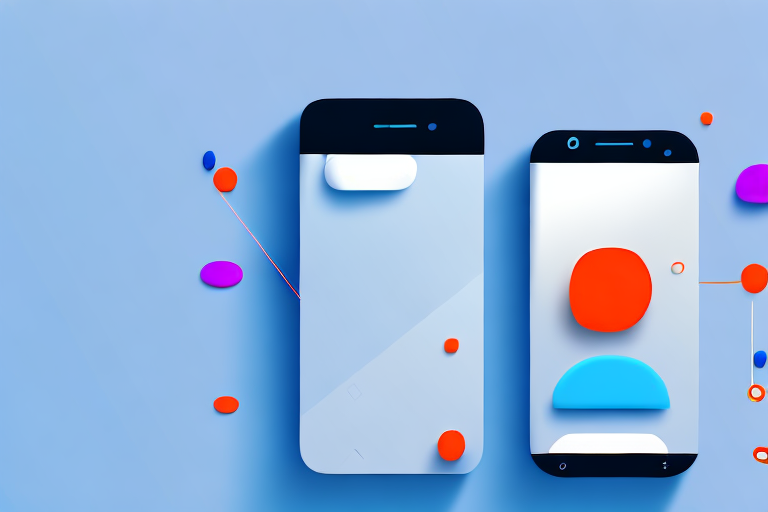In today’s digital age, the visual appeal of an app plays a crucial role in attracting users. App screenshots can make or break the first impression of your app, so it’s essential to understand how to create compelling and eye-catching screenshots. In this step-by-step guide, we will explore the importance of app screenshots, how they enhance user experience, and provide practical tips and common mistakes to avoid when taking screenshots.
Understanding the Importance of App Screenshots
When users browse app stores, they are presented with numerous options. App screenshots serve as a visual preview, enticing users to download and explore further. These screenshots provide users with a glimpse of the app’s functionality, design, and features. They act as a powerful marketing tool, influencing whether or not a user will decide to install and use your app.
But what makes app screenshots so important? Let’s delve deeper into their role in app marketing and how they contribute to the overall user experience.
The Role of Screenshots in App Marketing
App screenshots are a key element of your app’s marketing strategy. They provide an opportunity to showcase the unique selling points of your app and differentiate it from competitors. By carefully selecting screenshots that highlight the app’s most compelling features, you can effectively communicate the value proposition to potential users. Engaging screenshots can significantly increase the chances of users downloading your app.
Imagine you have developed a fitness app that offers personalized workout plans and progress tracking. By including screenshots of the app’s sleek and intuitive user interface, along with images of users achieving their fitness goals, you can create a compelling narrative that resonates with your target audience. These screenshots not only demonstrate the app’s features but also evoke emotions and inspire users to take action.
Moreover, app screenshots allow you to showcase any recent updates or new features that have been added to your app. By regularly updating your screenshots, you can keep your app listing fresh and relevant, enticing both new and existing users to engage with your app.
How Screenshots Improve User Experience
Beyond their marketing value, screenshots also contribute to the overall user experience. Well-crafted screenshots provide users with a clear understanding of what to expect from the app. By showcasing different screens and functionalities, users can make better-informed decisions about whether the app meets their needs and preferences. This transparency ultimately leads to higher user satisfaction and lower uninstall rates.
For example, if you have developed a travel app that offers a seamless booking experience and a wide range of destination options, your screenshots can showcase the app’s intuitive search interface, stunning destination images, and user reviews. By providing this comprehensive visual representation, users can quickly assess if the app aligns with their travel preferences, such as budget-friendly accommodations or adventure activities.
Additionally, screenshots can also help users understand how to navigate and use the app effectively. By including screenshots that highlight key features and functionalities, you can guide users through the app’s interface, ensuring a smooth onboarding process. This can reduce user frustration and increase engagement, as users feel confident in their ability to navigate and utilize the app’s full potential.
In conclusion, app screenshots play a crucial role in app marketing and user experience. They serve as a powerful marketing tool, enticing users to download and explore your app. Additionally, well-crafted screenshots contribute to user satisfaction by providing a clear understanding of the app’s features and functionalities. By investing time and effort into creating compelling and informative screenshots, you can effectively communicate the value of your app and increase its chances of success in the competitive app market.
Preparing for Your App Screenshot
Before diving into the process of capturing screenshots, it’s important to ensure you are adequately prepared. Taking the time to plan and organize your screenshots can save you countless hours in the long run and result in more consistent and impactful visuals.
When preparing for your app screenshot, there are several key factors to consider. These include choosing the right app stages and setting up your device for screenshots. By paying attention to these details, you can create screenshots that effectively showcase your app’s features and attract potential users.
Choosing the Right App Stages
One of the most crucial aspects of preparing for your app screenshot is selecting the most representative stages of your app to showcase. It’s important to identify the screens that highlight the app’s core functionality, unique features, and visual appeal. By showcasing these key elements, you can give potential users a clear understanding of what your app has to offer.
When choosing the app stages to include in your screenshots, consider including screens that demonstrate how the app solves a problem or provides a delightful user experience. These screens can help users visualize the value your app brings and encourage them to download and use it.
Remember, the goal of your screenshots is to leave a lasting impression on potential users. By carefully curating your screenshots, you can create visuals that not only attract attention but also convey the essence of your app.
Setting Up Your Device for Screenshots
Prior to capturing your app’s screenshots, it’s essential to ensure that your device is optimized for the task. By taking a few simple steps, you can present your app in the best possible light.
First, remove any unnecessary clutter from the screen. This includes notifications, personal information, or any other elements that might distract from the app’s content. By presenting a clean and uncluttered interface, users can focus on the features and functionalities of your app.
In addition, disable any intrusive overlays or indicators that might interfere with the screenshot. These can include network indicators, battery indicators, or any other overlays that are not essential for showcasing your app. By removing these distractions, you can ensure that users can fully appreciate the visuals and functionality of your app.
Remember, the screenshots are often the first impression users have of your app. By presenting a clean and focused interface, you can make a positive impact and increase the likelihood of users downloading and using your app.
The Step-by-Step Guide to Taking App Screenshots
Now that you have prepared your app and device, it’s time to dive into capturing your app screenshots. Follow these simple steps to ensure you capture visually appealing and informative screenshots.
Step 1: Navigate to the Desired Screen
Open your app and navigate to the screen you wish to capture. Ensure that all the elements and features you want to showcase are visible and presented in an aesthetically pleasing manner. Pay attention to small details such as text readability and visual coherence.
Step 2: Capture the Screenshot
Depending on your device, capture a screenshot using the appropriate method. This could involve simultaneously pressing specific buttons or using built-in screenshot functionalities on your device. Experiment with different techniques to find the most efficient way of capturing screenshots on your device.
Step 3: Edit and Enhance Your Screenshot
After capturing the screenshot, you may need to make adjustments to optimize its visual appeal. Remove any unnecessary elements, crop the image to focus on the most important content, and enhance the image quality if necessary. Additionally, consider adding captions or annotations that provide context or highlight crucial features.
Tips for Creating Effective App Screenshots
Now that you have mastered the art of capturing screenshots, let’s explore some additional tips to make your screenshots stand out and captivate potential users.
Utilizing High-Quality Images
Ensure that your screenshots are of high resolution and visually appealing. Use images that are clear, crisp, and vibrant to catch the user’s attention. Remember, users tend to associate high-quality visuals with high-quality apps.
Highlighting Key Features of Your App
Make sure to showcase the most compelling features of your app in your screenshots. Highlight functionalities that set your app apart from competitors and provide a clear value proposition to potential users. This will help users understand why they should choose your app over others in the market.
Using Text Descriptions Wisely
Consider incorporating concise and informative text descriptions into your screenshots. Use this opportunity to provide brief explanations of the app’s core functionalities or highlight specific benefits. However, be mindful of overcrowding the screenshot with text, as it can become overwhelming and detract from the visual appeal.
Common Mistakes to Avoid When Taking App Screenshots
While knowing what to do is essential, it’s equally important to understand what to avoid when capturing screenshots for your app. By steering clear of the following common mistakes, you can ensure your screenshots are impactful and effective.
Avoiding Cluttered Screenshots
It’s easy to fall into the trap of wanting to showcase every feature and detail of your app in a single screenshot. However, overcrowding the screenshot with excessive elements can confuse and overwhelm users. Keep your screenshots clean, focused, and visually appealing by prioritizing the most essential aspects of your app.
Steering Clear of Irrelevant Screenshots
Choose screenshots that accurately represent your app’s functionality and user experience. Avoid using misleading or unrelated screenshots that may create false expectations. Users appreciate transparency, and ensuring your screenshots genuinely reflect your app’s capabilities will build trust with your audience.
In conclusion, app screenshots play a significant role in attracting users, marketing your app effectively, and enhancing the overall user experience. By following this step-by-step guide, you can create captivating screenshots that highlight your app’s unique features and entice users to install and engage with your app. Remember to plan your screenshots strategically, capture visually appealing images, and avoid common mistakes. Embrace the power of well-crafted app screenshots and take your app’s success to new heights!
Enhance Your App Screenshots with GIFCaster
Ready to elevate your app screenshots to the next level? With GIFCaster, you can infuse your images with dynamic GIFs, making them more engaging and reflective of your app’s personality. Say goodbye to static screenshots and hello to creative self-expression that captures your audience’s attention. Don’t let your app’s first impression be anything less than extraordinary. Use the GIFCaster App today and turn your app screenshots into fun, animated stories that stand out in the crowded app marketplace.