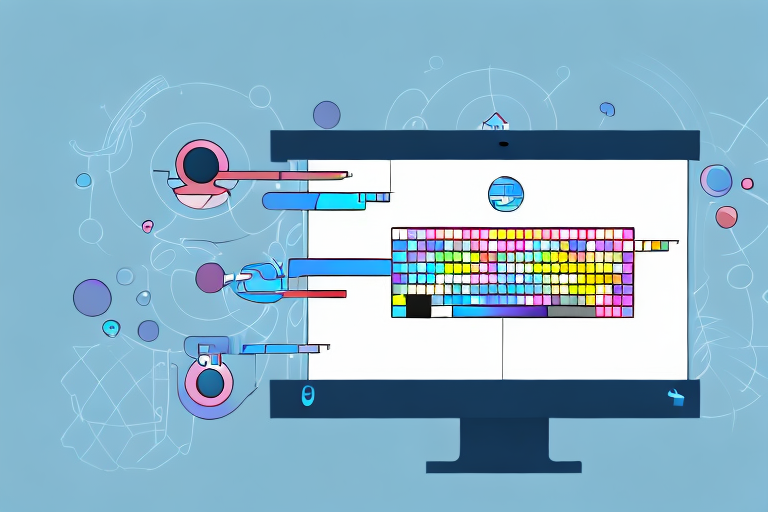Screenshots have become an integral part of our digital communication. Whether it’s for technical support, reporting a bug, or simply sharing information with others, screenshots play a crucial role in conveying visual information quickly and efficiently.
Understanding the Importance of Screenshot Editing
Screenshots serve as a visual representation of what is happening on your screen. They capture moments that are often difficult to put into words. However, capturing a screenshot is just the beginning. Editing your screenshots is essential to ensure they are clear, concise, and visually appealing.
When it comes to digital communication, screenshots play a crucial role as visual aids. They have the power to help users understand complex concepts, follow step-by-step instructions, and provide concrete evidence of issues encountered. Whether you’re a developer trying to troubleshoot a bug or a customer support representative guiding users through a process, screenshots simplify the communication process and eliminate confusion.
So, why should you take the time to edit your screenshots? The answer lies in the ability to enhance their clarity and improve their overall impact. By making use of the right editing tools and features, you can take your screenshots to the next level. You have the power to highlight important elements, remove unnecessary distractions, and ensure that your message is delivered effectively.
One of the key benefits of editing your screenshots is the ability to draw attention to specific details. By using annotation tools, you can circle or underline important areas, add arrows to guide the viewer’s eyes, or even blur out sensitive information. This level of customization allows you to direct the viewer’s focus and ensure that they understand exactly what you want to convey.
Another advantage of editing your screenshots is the ability to remove any irrelevant or distracting elements. Sometimes, when capturing a screenshot, there may be unwanted background clutter or personal information visible. By cropping or resizing the image, you can eliminate these distractions and create a clean and professional-looking screenshot.
Furthermore, editing your screenshots gives you the opportunity to add context and additional information. You can include text annotations to provide explanations, captions to clarify the purpose of the screenshot, or even combine multiple screenshots to create a comprehensive visual guide. These additions can greatly enhance the understanding and impact of your screenshots.
Lastly, editing your screenshots allows you to improve the overall aesthetics of the image. You can adjust the brightness, contrast, or saturation to make the screenshot visually appealing. By applying filters or adjusting the colors, you can create a consistent and visually pleasing look that aligns with your brand or personal style.
In conclusion, editing your screenshots is not just a mere afterthought. It is a vital step in the process of creating effective visual communication. By taking the time to edit your screenshots, you can ensure that they are clear, concise, and visually appealing. So, next time you capture a screenshot, remember the power of editing and the impact it can have on your message.
Criteria for Choosing the Best Screenshot Editing Website
When it comes to selecting a screenshot editing website, there are several factors to consider. Each factor plays a crucial role in determining the usability and effectiveness of the editing process.
One of the key factors to consider is the ease of use. An ideal screenshot editing website should have an intuitive user interface that allows you to quickly and easily navigate through the editing tools and features. This ensures a seamless editing experience, even for those who may not be tech-savvy.
Furthermore, a comprehensive set of editing tools is essential for creating polished screenshots. Look for a website that offers features like cropping, resizing, adding text, drawing shapes, highlighting areas, blurring sensitive information, and more. The more options available, the more creative freedom you have to perfect your images.
However, it’s not just about the quantity of editing tools, but also the quality. A screenshot editing website should provide tools that are powerful and easy to use. For example, the cropping tool should allow you to precisely select the area you want to keep while removing any unnecessary elements. The resizing tool should maintain the aspect ratio of the image to prevent distortion. The text tool should offer a variety of fonts, sizes, and styles to suit your needs. The drawing tool should provide smooth and precise lines. These are just a few examples of the quality you should expect from a screenshot editing website.
In addition to the editing tools, the quality of the final output is crucial in ensuring that your screenshots look polished and professional. Look for a screenshot editing website that provides high-resolution output without compromising on image clarity. The final output should accurately represent the details and colors of your original screenshot.
Moreover, a good screenshot editing website should also offer the ability to save your edited screenshots in various formats, such as JPEG, PNG, or GIF. This flexibility allows you to choose the format that best suits your needs, whether it’s for sharing on social media, embedding in a document, or printing.
Lastly, consider the availability of additional features and resources. Some screenshot editing websites may offer advanced features like image filters, special effects, or templates that can enhance the visual appeal of your screenshots. Others may provide tutorials or guides to help you learn new editing techniques and improve your skills.
In conclusion, when choosing a screenshot editing website, look for ease of use, a variety of editing tools, high-quality final output, flexibility in saving formats, and additional features and resources. By considering these criteria, you can find the best screenshot editing website that meets your needs and helps you create stunning and professional screenshots.
Top Features to Look for in a Screenshot Editing Website
While ease of use and a variety of editing tools are important criteria, some specific features can take your screenshot editing experience to the next level.
When it comes to screenshot editing, having a wide range of annotation tools at your disposal can greatly enhance your ability to communicate effectively. Annotation tools allow you to mark specific areas, highlight important details, and add arrows or text boxes to guide your audience. These tools are particularly useful when explaining complex processes or providing detailed feedback. With the ability to annotate your screenshots, you can ensure that your message is clear and easily understood.
In addition to annotation tools, a screenshot editing website should also offer image cropping and resizing capabilities. Cropping and resizing enable you to remove unwanted portions of your screenshot and adjust its size according to the requirements of your project. This feature helps in reducing clutter and maintaining visual focus. Whether you need to crop out unnecessary background elements or resize your screenshot to fit a specific platform or layout, having these capabilities at your fingertips can save you time and effort.
Another important feature to consider when choosing a screenshot editing website is color correction and enhancement. The ability to adjust colors, brightness, contrast, and saturation can significantly enhance the visual appeal of your screenshots. This feature allows you to fine-tune the tone and look of your images to create a cohesive and visually pleasing composition. Whether you want to make your screenshots more vibrant and eye-catching or create a more muted and professional look, having the ability to easily adjust these elements can make a big difference in the final result.
When searching for a screenshot editing website, keep these top features in mind. By choosing a platform that offers robust annotation tools, image cropping and resizing capabilities, and color correction and enhancement options, you can elevate your screenshot editing experience and create visually stunning and impactful images.
Tips for Creating Polished Images with Screenshot Editing Websites
While having access to powerful editing tools is important, it’s equally crucial to apply the right techniques to create polished images that effectively convey your message.
Best Practices for Screenshot Editing
Consider the following best practices when editing your screenshots:
- Keep it simple and focused. Remove unnecessary clutter and direct the viewer’s attention to the most important elements.
- Ensure consistency in style and formatting across all your screenshots to maintain a professional look.
- Use a combination of annotation tools, color correction, and cropping to convey your message clearly and effectively.
Common Mistakes to Avoid
When working with screenshot editing websites, it’s important to be aware of common mistakes that can undermine the quality of your images:
- Overusing effects and filters can make your screenshots look unprofessional. Use them sparingly and purposefully.
- Neglecting image resolution can result in blurry or pixelated screenshots. Always ensure your images have sufficient resolution for the intended purpose.
- Forgetting to save your edited screenshots in the appropriate format may lead to compatibility issues when sharing or using them in different contexts.
Maintaining Image Quality During Editing
Preserving the quality of your screenshots throughout the editing process is vital to ensure your final images are clear, sharp, and visually appealing.
Understanding Image Resolution
Image resolution refers to the number of pixels in your screenshot. The higher the resolution, the more detail your image will display. When editing screenshots, it’s important to work with images that have sufficient resolution to prevent loss of quality.
Tips for Preserving Image Quality
To maintain image quality, consider the following tips:
- Always start with high-resolution screenshots when possible.
- Avoid excessive resizing or scaling down of images, as this can lead to loss of detail.
- Save your edited screenshots in a lossless format such as PNG to prevent compression artifacts and preserve image quality.
Choosing the best screenshot editing website and applying the right techniques can help you create perfectly polished images that leave a lasting impression. By understanding the importance of screenshot editing, considering the criteria for selection, and using the top features available, you’ll be able to showcase your visual content in the most effective and professional manner.
Bring Your Screenshots to Life with GIFCaster
Ready to elevate your screenshot game beyond the polished and professional? GIFCaster invites you to infuse your images with personality and pizzazz. Transform your standard screenshots into engaging, animated conversations with the simple addition of GIFs. Whether you’re celebrating a team win or just want to add a spark of creativity to your daily communications, GIFCaster is the tool that lets your screenshots express more than words ever could. Don’t just capture your screen; capture the moment. Use the GIFCaster App today and turn the mundane into something memorable.