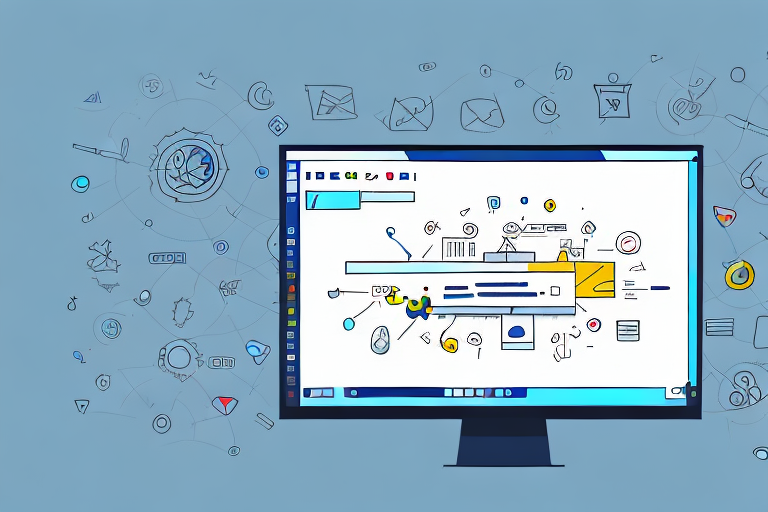In today’s digital age, communication is increasingly visual, and screenshots play a crucial role in conveying information and ideas. Whether you’re a content creator, a marketer, or simply someone who wants to enhance their online communication, having a reliable screenshot editor at your disposal is essential. In this article, we will explore the importance of a screenshot editor, delve into the key features of an effective one, highlight some of the top free online screenshot editors available, provide tips for choosing the right editor for your needs, and offer best practices for maximizing its use.
Understanding the Need for a Screenshot Editor
The Importance of Image Editing in Digital Communication
With the rise of social media, blogging, and online content creation, visual appeal has become paramount. Images that accompany written content not only capture attention but also enhance comprehension. Image editing allows you to tweak and refine your screenshots, making them visually pleasing and engaging for your audience.
When it comes to digital communication, the saying “a picture is worth a thousand words” couldn’t be more true. In a world where information is constantly being shared and consumed, it’s crucial to make your content stand out. By utilizing a screenshot editor, you can take your images to the next level.
Imagine you’re writing a blog post about the latest software update. You want to include screenshots to guide your readers through the process, but the raw screenshots may not be visually appealing. This is where a screenshot editor comes in handy. With just a few clicks, you can enhance the colors, adjust the brightness, and crop out any unnecessary elements, resulting in a polished and professional-looking image.
The Role of Screenshots in Online Content Creation
Screenshots are a powerful communication tool, enabling you to capture and share precise visual representations of web pages, software interfaces, or any content displayed on your screen. Whether you’re creating tutorials, troubleshooting guides, or showcasing your work, screenshots provide a visual context that words alone cannot convey.
Let’s say you’re a software developer and you want to showcase the user interface of your latest application. Instead of describing it in words, you can simply capture a screenshot and share it with your audience. This not only gives them a clear understanding of what your application looks like but also helps them visualize how it works.
Furthermore, screenshots are invaluable when it comes to troubleshooting. If you’re experiencing an issue with a software program, you can take a screenshot of the error message and share it with technical support. This allows them to see exactly what you’re seeing, making it easier for them to diagnose and resolve the problem.
In addition to tutorials and troubleshooting, screenshots are also widely used in the field of design. Graphic designers often take screenshots to showcase their work, whether it’s a website layout, a logo design, or a mobile app interface. By capturing a screenshot, designers can present their creations in a visually appealing and easily digestible format.
Overall, screenshots play a crucial role in online content creation. They provide a visual representation that enhances understanding and engagement. By utilizing a screenshot editor, you can take your screenshots to the next level, ensuring that they are visually pleasing and effectively communicate your message.
Key Features of an Effective Screenshot Editor
An effective screenshot editor should offer an array of editing tools that allow you to annotate, crop, highlight, and add text to your screenshots. These tools enable you to convey your message clearly and effectively, ensuring that your audience understands the key takeaways.
When it comes to annotating screenshots, having a variety of tools at your disposal is essential. Whether you need to draw attention to a specific area with arrows or circles, underline important text, or blur out sensitive information, a comprehensive screenshot editor should provide all these options and more. This level of flexibility allows you to customize your annotations to suit the specific needs of your screenshot.
Cropping is another crucial feature that an effective screenshot editor should offer. Being able to remove unwanted parts of the screenshot not only helps in focusing the viewer’s attention on the relevant content but also enhances the overall visual appeal. With a simple crop tool, you can easily trim the screenshot to highlight the most important elements, ensuring a clean and professional look.
Highlighting specific areas of a screenshot is often necessary to draw attention to important details. Whether it’s a specific section of text, an icon, or a particular element, the ability to highlight these areas with different colors or styles can significantly improve the clarity and impact of your screenshot. This feature is particularly useful when creating tutorials, user guides, or presentations where visual emphasis is crucial.
Adding text to your screenshots is another essential tool that an effective screenshot editor should provide. Whether you need to add captions, labels, or explanatory notes, having the ability to insert text directly onto the screenshot saves time and effort. Additionally, being able to customize the font, size, color, and position of the text ensures that it seamlessly integrates with the overall design and enhances the overall message.
Advanced Features for Professional Editing
For advanced users and professionals, additional features like layers, filters, and effects can take screenshot editing to the next level. These tools allow for more intricate edits, offering greater creative control and the ability to craft visually stunning screenshots.
Layers are a powerful feature that allows you to work on different elements of a screenshot separately. By organizing your edits into layers, you can easily make changes to specific parts without affecting the rest of the screenshot. This level of flexibility is particularly useful when working on complex screenshots or when collaborating with others, as it allows for seamless editing and revision.
Filters and effects are another set of advanced features that can greatly enhance the visual appeal of your screenshots. With a wide range of options, including color adjustments, gradients, shadows, and reflections, you can transform a simple screenshot into a visually captivating image. These effects can help create a specific mood, add depth, or highlight specific elements, making your screenshots more engaging and memorable.
Furthermore, advanced screenshot editors often provide options for adjusting brightness, contrast, saturation, and other image properties. These tools allow you to fine-tune the overall appearance of the screenshot, ensuring that it looks polished and professional. Whether you need to correct lighting issues, enhance colors, or create a specific atmosphere, having these advanced editing features at your disposal can make a significant difference in the final result.
Top Free Online Screenshot Editors
Overview of Popular Free Screenshot Editors
When it comes to free online screenshot editors, several options stand out from the crowd. Among the most popular ones are Editor X, Screenshot Guru, and Screenpresso. While each has its unique strengths, they all deliver exceptional editing capabilities without the need for costly software or subscriptions.
Unique Strengths of Each Editor
Editor X is praised for its intuitive user interface and powerful annotation tools. Screenshot Guru, on the other hand, excels in capturing high-quality screenshots that can be instantly shared or saved to the cloud. For those who require more extensive editing capabilities, Screenpresso offers advanced features like scrolling capture and image effects.
How to Choose the Right Screenshot Editor for You
Assessing Your Editing Needs
Before choosing a screenshot editor, it’s essential to identify your specific editing requirements. Consider factors such as the frequency of your screenshot needs, the level of editing complexity you require, and the integration options with other tools or platforms you use. Assessing these needs will help you narrow down your choices and find the editor that best suits your workflow.
Comparing Different Editors Based on Your Requirements
Once you have a clear understanding of your editing needs, compare the features and functionalities of different screenshot editors. Look for user reviews, tutorials, and online demos to get a better sense of how each editor performs. Consider factors such as ease of use, speed, reliability, and compatibility with your operating system.
Tips for Maximizing the Use of Your Screenshot Editor
Best Practices for Editing Screenshots
To make the most of your screenshot editor, follow these best practices:
- Take high-resolution screenshots to ensure clarity.
- Use arrows, circles, and highlights to draw attention to key elements.
- Keep your annotations concise and easy to understand.
- Experiment with different fonts, colors, and text styles to make your annotations visually appealing.
- Stay organized by labeling and categorizing your edited screenshots.
Overcoming Common Challenges in Screenshot Editing
While screenshot editing is generally straightforward, it can sometimes pose challenges. Here are some common challenges you may encounter and tips for overcoming them:
- Dealing with complex images: When editing screenshots with intricate designs, use layers to maintain control over different elements.
- Consistency across screenshots: Establish a consistent style for your annotations to ensure a cohesive look throughout your edited screenshots.
- File size and formats: Optimize your screenshots by saving them in appropriate formats and compressing them when necessary to reduce file size without compromising quality.
- Compatibility issues: Ensure your chosen screenshot editor is compatible with your operating system and can seamlessly integrate with other tools you use.
In Conclusion
An effective screenshot editor is invaluable for anyone who wants to enhance their online communication, whether it be for personal or professional use. By understanding the importance of a screenshot editor, recognizing the key features of an effective one, exploring the top free online screenshot editors, and following tips for choosing and maximizing their use, you can confidently and efficiently edit your screenshots, elevating your communication to new heights. So why wait? Start exploring the world of screenshot editing and unleash your creativity today!
Enhance Your Screenshots with GIFCaster
Ready to take your screenshot editing to a whole new level of fun and engagement? With GIFCaster, you can easily add a touch of personality and creativity to your images. Transform mundane work messages into delightful visual experiences by incorporating GIFs into your screenshots. Make your content stand out and express yourself in ways you never thought possible. Don’t just edit, animate! Use the GIFCaster App now and start creating screenshots that truly capture your audience’s attention.