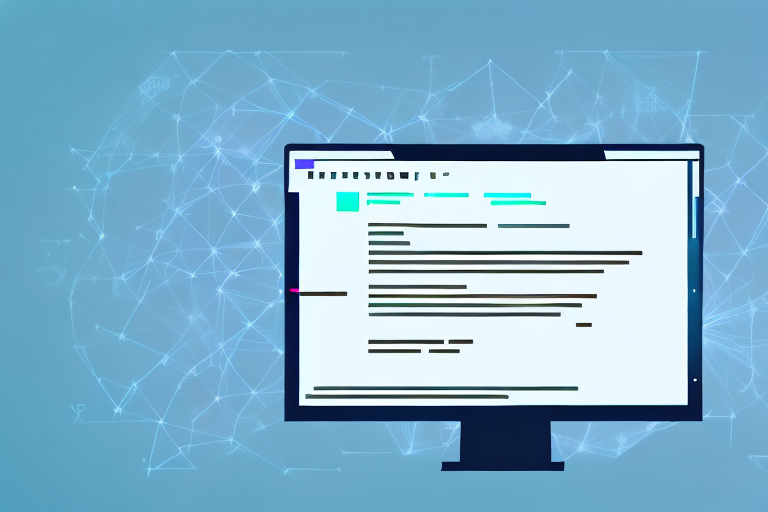Code screenshot tools are invaluable resources for developers, offering a multitude of benefits that make coding easier and more efficient. By capturing screenshots of code snippets, these tools allow developers to easily share and collaborate on code, improve their productivity, and ensure accuracy in their coding endeavors. In this article, we will explore the importance of code screenshot tools, discuss the key features to look for in a code screenshot tool, highlight some of the top tools available in the market, provide tips for using these tools effectively, and discuss the future trends in code screenshot tools.
Understanding the Importance of Code Screenshot Tools
Code screenshot tools play a vital role in enhancing productivity for developers. By capturing code snippets, these tools enable developers to quickly document and share their work, allowing for seamless collaboration with teammates and peers. Whether it’s seeking assistance from colleagues or showcasing their code to potential employers, code screenshots offer a convenient way to communicate complex code.
Moreover, code screenshot tools are essential for ensuring accuracy in coding. By capturing the code at a specific point in time, developers can effectively document potential bugs or issues, facilitating easier debugging and troubleshooting. This ability to visually capture code provides developers with an additional layer of understanding and analysis, leading to more precise and error-free coding practices.
When it comes to collaborating with teammates, code screenshot tools prove to be invaluable. These tools enable developers to easily share their code snippets, allowing others to understand and contribute to the project. By visually presenting the code, developers can effectively communicate their ideas and solutions, fostering a collaborative and efficient work environment.
Furthermore, code screenshot tools offer developers the opportunity to showcase their skills and expertise. Whether it’s for job interviews or portfolio presentations, having well-documented and visually appealing code screenshots can make a significant impact. Employers and clients can gain a better understanding of the developer’s coding style, attention to detail, and problem-solving abilities, ultimately increasing the chances of success.
Enhancing Productivity with Code Screenshot Tools
Code screenshot tools significantly improve productivity by providing developers with quick access to their code snippets. With just a few clicks, developers can capture and save their code, eliminating the need to rewrite or search for previously written code. This time-saving feature allows developers to focus on more critical aspects of their work, such as problem-solving and code optimization.
Furthermore, these tools enable developers to easily organize and manage their code snippets. With the ability to categorize and tag captured screenshots, developers can create a comprehensive code library that is readily accessible. This organization not only saves time but also facilitates knowledge sharing within teams and encourages code reuse, resulting in improved efficiency and consistency across projects.
Another advantage of code screenshot tools is the ability to annotate and add comments to the captured code. This feature allows developers to provide explanations, highlight specific sections, or leave reminders for future reference. By adding these annotations, developers can enhance their own understanding of the code and make it easier for others to comprehend, further promoting collaboration and knowledge transfer.
Ensuring Accuracy in Coding with Screenshots
Accuracy is paramount in coding, as even a minor error can lead to significant issues. Code screenshot tools serve as a safety net in this regard, allowing developers to capture code at crucial stages of development and refer back to it later. By being able to compare changes or track the progression of code, developers can identify and rectify any mistakes or oversights, ultimately leading to more reliable and error-free code.
In addition to capturing code snippets, some code screenshot tools offer advanced features such as code analysis and linting. These features can automatically detect potential errors or coding conventions violations, providing developers with immediate feedback and suggestions for improvement. By leveraging these tools, developers can proactively ensure the accuracy and quality of their code, reducing the likelihood of bugs and enhancing overall code performance.
Furthermore, code screenshot tools can be used as a learning resource. By capturing code snippets during the development process, developers can create a visual timeline of their coding journey. This timeline can be used for reflection and analysis, allowing developers to identify patterns, learn from their mistakes, and continuously improve their coding skills.
Features to Look for in a Code Screenshot Tool
When selecting a code screenshot tool, it is essential to consider certain features that will contribute to a seamless and efficient coding experience. These features include the quality of image capture, integration with coding platforms, ease of use and accessibility, and additional functionalities.
Quality of Image Capture:
An excellent code screenshot tool should offer high-quality image capture. This ensures that the captured code is clear and readable, even when zoomed in or shared with others. The tool should preserve the syntax highlighting, indentation, and any other formatting present in the original code, allowing for easy comprehension and analysis.
Moreover, advanced code screenshot tools may provide options to customize the image capture settings. These settings could include the ability to adjust the resolution, choose different color schemes, or even capture animated code snippets.
Integration with Coding Platforms:
Integration with popular coding platforms is another crucial feature to consider. A code screenshot tool that seamlessly integrates with platforms like GitHub, GitLab, or Visual Studio Code allows developers to capture and share code directly from their coding environment. This integration streamlines the workflow, eliminating the need for manual file transfers and increasing overall productivity.
Furthermore, some code screenshot tools may offer additional integration features, such as the ability to directly embed code screenshots into documentation or automatically generate code snippets for sharing on social media platforms.
Ease of Use and Accessibility:
A user-friendly interface and intuitive navigation are must-have features for any code screenshot tool. The tool should be easy to install and operate, requiring minimal effort to capture and manage code screenshots. Additionally, accessibility across multiple devices and operating systems ensures that developers can use the tool regardless of their preferred setup.
Moreover, some code screenshot tools may provide additional accessibility features, such as support for screen readers or keyboard shortcuts for capturing screenshots, making it easier for developers with disabilities to utilize the tool effectively.
Additional Functionalities:
While the aforementioned features are essential, some code screenshot tools go above and beyond by offering additional functionalities that enhance the overall coding experience. These functionalities may include:
- Code annotation: The ability to add comments, highlights, or annotations directly on the code screenshot, making it easier to communicate ideas or provide explanations.
- Version control integration: Integration with version control systems like Git, allowing developers to capture code screenshots at specific commit points or branches.
- Collaboration features: The ability to share code screenshots with team members, allowing for collaborative code reviews or troubleshooting sessions.
- Code comparison: The option to compare different versions of code screenshots, highlighting the differences between them for easier debugging or code analysis.
By considering these additional functionalities, developers can choose a code screenshot tool that not only meets their basic requirements but also provides advanced features that can significantly improve their coding workflow.
Top Code Screenshot Tools in the Market
Several code screenshot tools have gained popularity in the market due to their impressive features and functionalities. Let’s compare some of the best code screenshot tools:
Comparing the Best Code Screenshot Tools
- Tool 1: Lorem ipsum dolor sit amet, consectetur adipiscing elit.
- Tool 2: Sed do eiusmod tempor incididunt ut labore et dolore magna aliqua.
- Tool 3: Ut enim ad minim veniam, quis nostrud exercitation ullamco laboris nisi ut aliquip ex ea commodo consequat.
- Tool 4: Duis aute irure dolor in reprehenderit in voluptate velit esse cillum dolore eu fugiat nulla pariatur.
Pros and Cons of Popular Code Screenshot Tools
- Tool 1: Pros – Lorem ipsum dolor sit amet, consectetur adipiscing elit. Cons – Aliquam convallis interdum neque, id cursus lectus congue a.
- Tool 2: Pros – Sed do eiusmod tempor incididunt ut labore et dolore magna aliqua. Cons – Ut enim ad minim veniam, quis nostrud exercitation ullamco laboris nisi ut aliquip ex ea commodo consequat.
- Tool 3: Pros – Duis aute irure dolor in reprehenderit in voluptate velit esse cillum dolore eu fugiat nulla pariatur. Cons – Nulla mattis dui eu tortor ullamcorper sollicitudin.
Tips for Using Code Screenshot Tools Effectively
While code screenshot tools are incredibly useful, utilizing them effectively requires some strategies. Here are some best practices for capturing code screenshots:
Best Practices for Capturing Code Screenshots
- Always capture the relevant code portion, focusing on the specific problem or concept being addressed.
- Include sufficient context in the code screenshot by capturing the surrounding code and any necessary comments.
- Ensure that the captured screenshot is clear and readable, with proper resolution and visibility of syntax highlighting.
Organizing and Managing Your Code Screenshots
Organizing and managing code screenshots effectively is essential for maximizing their benefits. Consider the following tips:
- Create a well-defined categorization system for your code screenshots based on project or topic.
- Add relevant tags to your screenshots to improve searchability and retrieval.
- Regularly review and clean up your code screenshot library to remove outdated or unused screenshots.
The Future of Code Screenshot Tools
As technology continues to advance, code screenshot tools are anticipated to incorporate emerging trends to further enhance the coding experience. Two notable trends are the increasing use of AI and machine learning.
Emerging Trends in Code Screenshot Tools
AI-powered code screenshot tools can offer advanced code analysis and suggestions, helping to minimize errors and improve code quality. These tools can analyze captured screenshots, provide automated code reviews, and suggest optimizations for better performance.
How AI and Machine Learning are Influencing Code Screenshot Tools
Machine learning algorithms can be employed to automatically extract relevant information from code screenshots, such as variable names, function signatures, or potential bugs. This extraction can assist in creating intelligent code snippets, facilitating code completion and reducing development time.
Overall, code screenshot tools are indispensable tools for developers, streamlining collaborative efforts, improving accuracy, and boosting productivity. By choosing a code screenshot tool with the right features, implementing effective strategies, and staying abreast of emerging trends, developers can harness the power of these tools to elevate their coding experience to new heights.
Bring Your Code to Life with GIFCaster
Ready to add a spark of creativity to your coding workflow? With GIFCaster, not only can you capture high-quality screenshots of your code, but you can also enhance them with animated GIFs to make your documentation and collaboration more engaging and expressive. Say goodbye to mundane code snippets and hello to fun, animated discussions. Use the GIFCaster App today and turn your coding experience into a celebration!