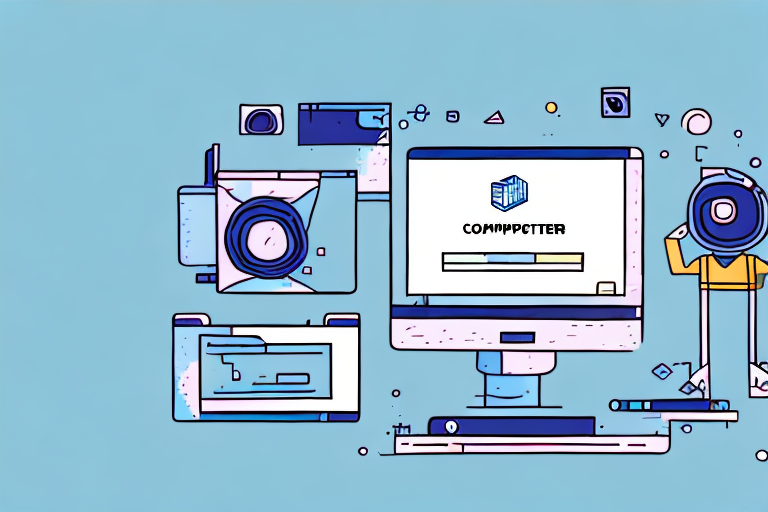In today’s digital world, screenshots have become an essential part of our communication. Whether you need to capture a funny meme, share a webpage snippet, or document an error message, screenshots come to the rescue. However, not all screenshot tools are created equal, and finding the best free option can be quite a challenge. In this article, we will explore the importance of screenshots, discuss crucial factors to consider when choosing a screenshot tool, compare popular options, and review the top free screenshot tools available. Additionally, we will provide a step-by-step guide on how to use the best free screenshot tool and troubleshoot common issues that may arise.
Understanding the Importance of Screenshots
Screenshots play a vital role in our modern digital communication. They serve as visual aids that make it easier to convey information quickly and effectively. Whether you are sharing screenshots in a professional setting or enhancing your social media presence, their impact cannot be underestimated.
Let’s delve deeper into the world of screenshots and explore their significance in various aspects of digital communication.
The Role of Screenshots in Digital Communication
In digital communication, screenshots help eliminate confusion by providing a visual representation of information. They are particularly useful when describing technical steps, demonstrating software features, or reporting bugs. Screenshots simplify explanations, making them accessible to a wider audience.
Imagine you are trying to explain a complex process to someone over email. Instead of relying solely on words, you can include a screenshot that visually guides the recipient through each step. This not only saves time but also ensures that the information is understood accurately.
Furthermore, screenshots are invaluable in the world of customer support. When users encounter issues with software or websites, they can capture screenshots of error messages or unexpected behavior. These screenshots serve as evidence and enable support teams to understand the problem more effectively, leading to quicker resolutions.
Why Quality Matters in Screenshots
While capturing a screenshot may seem like a simple task, ensuring its quality is essential. A high-quality screenshot not only enhances readability but also reflects professionalism. Clarity, proper resolution, and accurate color representation are crucial factors for producing engaging and effective screenshots.
When sharing screenshots, it is important to consider the intended audience and the purpose of the communication. For professional presentations or documentation, high-resolution screenshots with clear labels and annotations are essential. This attention to detail not only makes the information more accessible but also enhances the overall credibility of the content.
Moreover, in today’s visually-driven world, social media platforms have become a powerful tool for individuals and businesses to showcase their work. Screenshots play a significant role in creating engaging content on these platforms. By capturing visually appealing screenshots, you can effectively communicate your message and capture the attention of your audience.
Remember, the quality of a screenshot can make a significant difference in how it is perceived. A well-crafted screenshot can elevate your communication and leave a lasting impression.
Exploring Different Screenshot Tools
Now that we understand the importance of screenshots, let’s dive into the world of screenshot tools. There are numerous options available, each with its own set of features and capabilities. When choosing a screenshot tool, there are several factors to consider:
First and foremost, functionality is a key aspect to look for in a screenshot tool. You want a tool that is reliable and efficient, allowing you to capture screenshots quickly and accurately. Some tools may offer advanced features such as scrolling capture, which enables you to capture an entire webpage, even if it doesn’t fit on your screen. This can be particularly useful when you need to capture long articles or webpages with extensive content.
Another important factor to consider is ease of use. A user-friendly interface and intuitive controls can make the screenshot process much smoother. Look for tools that offer simple and straightforward navigation, allowing you to capture screenshots with just a few clicks or keyboard shortcuts. Additionally, customizable hotkeys can be a great convenience, enabling you to capture screenshots without interrupting your workflow.
Editing capabilities are also worth considering when evaluating screenshot tools. While basic editing features like cropping and resizing are commonly available, some tools go above and beyond by offering advanced editing options. These may include the ability to add annotations, highlights, arrows, and text to your screenshots, allowing you to convey information more effectively. Advanced editing features can be particularly useful for professionals who need to create instructional materials or provide visual feedback.
Compatibility is another crucial aspect to keep in mind. Ensure that the screenshot tool you choose is compatible with your operating system and the applications you frequently use. Some tools may have limitations on certain platforms or may not work well with specific software. It’s essential to choose a tool that seamlessly integrates with your existing workflow to maximize efficiency.
What to Look for in a Screenshot Tool
When evaluating screenshot tools, functionality, ease of use, editing capabilities, and compatibility are important aspects to consider. Some tools may offer additional features like annotation, cloud storage, or sharing options, which can greatly enhance your screenshot experience.
Functionality is crucial as it determines the tool’s ability to capture screenshots accurately and efficiently. Look for tools that offer a variety of capture modes, such as full screen, window, or selected area, to cater to different needs. Additionally, consider whether the tool allows you to capture screenshots in various file formats, such as PNG, JPEG, or GIF, to ensure compatibility with different applications and platforms.
Ease of use is another vital factor to consider. A user-friendly interface and intuitive controls can make the screenshot process seamless and hassle-free. Look for tools that provide clear instructions and easy-to-navigate menus, allowing you to capture screenshots with ease, even if you’re not tech-savvy. Some tools may even offer a built-in tutorial or onboarding process to help you get started quickly.
Editing capabilities can greatly enhance your screenshot experience. Look for tools that offer a range of editing options, such as cropping, resizing, adding text, or drawing shapes. Advanced editing features like blur, pixelation, or color adjustments can be particularly useful when you need to hide sensitive information or enhance the visual impact of your screenshots. Consider whether the tool allows you to undo or redo edits, as this can save you time and effort if you make a mistake.
Compatibility is another important aspect to keep in mind. Ensure that the screenshot tool you choose is compatible with your operating system, whether it’s Windows, macOS, or Linux. Additionally, consider whether the tool integrates with the applications you frequently use, such as web browsers, image editors, or project management tools. Seamless integration can streamline your workflow and save you valuable time.
Comparing Features of Popular Tools
Let’s analyze some of the most popular screenshot tools available and compare their features. We will evaluate their user interfaces, ease of use, image quality, editing options, and any unique capabilities they possess. This comparison will help you make an informed decision when selecting the best free screenshot tool.
Tool A: This tool boasts a sleek and modern user interface, making it visually appealing and easy to navigate. It offers a wide range of capture options, including full screen, window, and selected area. The tool also provides advanced editing features such as adding annotations, blurring sensitive information, and adjusting image colors. One unique capability of this tool is its integration with cloud storage, allowing you to save and access your screenshots from anywhere.
Tool B: With a simple and minimalist interface, this tool focuses on providing a streamlined user experience. It offers quick capture options, allowing you to capture screenshots with just a single click or keyboard shortcut. While it may lack advanced editing features, it compensates with excellent image quality and the ability to capture screenshots in various file formats. This tool also offers seamless integration with popular image editors, enabling you to edit your screenshots further if needed.
Tool C: Designed for professionals, this tool offers a comprehensive set of features for capturing and editing screenshots. Its user interface may appear slightly complex at first, but it provides extensive customization options to suit individual preferences. In addition to basic editing features, this tool offers advanced options like adding watermarks, applying filters, and creating GIFs from your screenshots. It also allows you to organize and categorize your screenshots efficiently, making it ideal for managing large volumes of captured images.
By comparing the features of these popular screenshot tools, you can determine which one aligns best with your specific needs and preferences. Remember to consider factors such as functionality, ease of use, editing capabilities, and compatibility to make an informed decision.
Detailed Review of Top Free Screenshot Tools
Having explored the general factors to consider, let’s take a closer look at the top free screenshot tools currently available. We will take into account various aspects, including user interface, ease of use, image quality, and editing options, to provide in-depth reviews of their strengths and weaknesses.
Analyzing User Interface and Ease of Use
The user interface and ease of use of a screenshot tool greatly impact the overall experience. We will delve into each tool’s user interface design, usability, and intuitive features to assess which ones offer the most seamless screenshot capturing process.
Evaluating Image Quality and Editing Options
Image quality and editing options are crucial elements when it comes to screenshots. We will examine the image quality of each tool’s captured screenshots, their editing functionalities, and the extent to which you can enhance and customize your screenshots.
How to Use the Best Free Screenshot Tool
Now that we have selected the best free screenshot tool, let’s explore how to make the most of its features and capabilities. We will provide a step-by-step guide on capturing screenshots, including tips and tricks to optimize your screenshot-taking process.
Step-by-Step Guide to Capturing Screenshots
We will walk you through the entire process of capturing screenshots using the best free tool. From installation to capturing, editing, and saving your screenshots, you will become well-versed in utilizing the tool’s capabilities to their fullest potential.
Tips for Enhancing Your Screenshots
Enhancing your screenshots can make them more impactful and visually appealing. We will share some valuable tips and tricks on how to add annotations, crop images, highlight important areas, and utilize other editing features provided by the best free screenshot tool.
Troubleshooting Common Issues
As with any software, screenshot tools may encounter occasional issues or limitations. We will address common problems that users may face and provide solutions and workarounds. By understanding how to troubleshoot these issues, you can ensure a smooth and efficient screenshot capturing experience.
Dealing with Technical Glitches
Technical glitches can hinder your screenshot workflow and cause frustration. We will guide you in diagnosing and resolving common technical issues, such as unresponsive tools, compatibility problems, or errors in capturing screenshots.
Overcoming Limitations of Free Tools
While free screenshot tools offer a treasure trove of features, they may have certain limitations compared to their paid counterparts. We will discuss these limitations and suggest strategies to overcome them, allowing you to make the most of the best free screenshot tool.
In conclusion, finding the best free screenshot tool is a quest worth embarking on. By understanding the importance of screenshots, evaluating crucial factors, comparing popular tools, and reviewing top options, you can confidently select the best free screenshot tool for your needs. Additionally, armed with a step-by-step guide and troubleshooting expertise, you will capture exceptional screenshots, enhancing your communication and digital experiences.
Bring Your Screenshots to Life with GIFCaster
Ready to elevate your screenshot game? Look no further than GIFCaster, the innovative tool that infuses your screenshots with animated flair. GIFCaster isn’t just about capturing moments; it’s about making them memorable. Add a dash of fun to your digital communication by embedding lively GIFs directly into your screenshots. Whether you’re celebrating a team win or just want to add some personality to your messages, GIFCaster is the perfect way to create engaging and expressive visuals. Don’t settle for static images—use the GIFCaster App today and turn your screenshots into captivating stories!