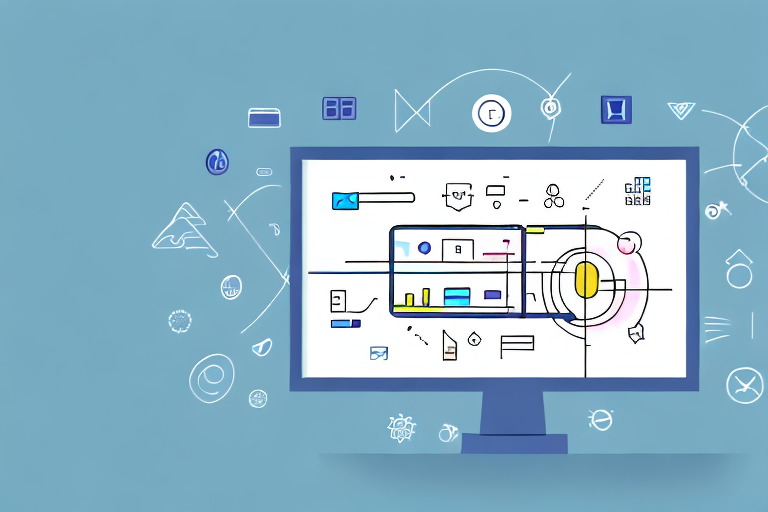Screenshots have become an integral part of our digital communication, aiding us in conveying information quickly and efficiently. Whether it’s for work, education, or personal use, the ability to capture and edit screenshots is essential. In this article, we will explore the importance of screenshots, the features offered by screenshot tools, and review some of the top free options available in the market. By the end, you’ll be equipped to choose the right screenshot tool for your needs.
Understanding the Importance of Screenshots
Screenshots play a crucial role in digital communication, allowing us to visually communicate information that might be challenging to convey otherwise. They act as visual aids, providing context, and enabling better understanding. Screenshots can be used in various scenarios, such as reporting software bugs, sharing step-by-step instructions, or capturing memorable moments from videos or games.
The Role of Screenshots in Digital Communication
In our digital world, where written words dominate, screenshots bridge the gap by adding a visual element to communication. They offer clarity, eliminate ambiguity, and reduce the chances of misunderstanding. Screenshots enable recipients to grasp complex concepts quickly and ensure that the intended message is conveyed accurately.
For example, imagine you are trying to explain a technical issue you encountered while using a software application. Describing the problem in words alone can be challenging, as it may require a deep understanding of the software’s functionality. However, by including a screenshot of the error message or the specific area of the application where the issue occurs, you provide a visual reference that helps the recipient understand the problem more easily. This visual aid not only saves time but also ensures that the recipient can accurately identify and address the issue.
Furthermore, screenshots are particularly useful in situations where language barriers exist. Visual communication transcends language barriers, making screenshots an effective tool for conveying information to individuals who may not understand the written language used in the communication. By including screenshots, you can ensure that your message is accessible to a wider audience, promoting inclusivity and understanding.
How Screenshots Enhance Productivity
In addition to facilitating effective communication, screenshots also boost productivity. By capturing important information within seconds, you avoid the need to write lengthy explanations or refer back to source material repeatedly. This saves time and enables swift decision-making or problem-solving. With the right screenshot tool, you can streamline your workflow and work more efficiently.
Consider a scenario where you are collaborating with a team on a project. Instead of describing each step of a process in detail, you can capture screenshots of each step and compile them into a visual guide. This guide can then be shared with your team, allowing them to follow the instructions visually and complete the task more efficiently. By leveraging screenshots, you eliminate the need for lengthy written instructions, reducing the chances of misinterpretation and ensuring that everyone is on the same page.
Moreover, screenshots can also be used as a reference for future use. By capturing important information, such as a configuration setting or a specific website layout, you can refer back to the screenshot whenever needed, saving time and effort in searching for the information again. This is particularly useful in situations where you frequently encounter similar tasks or need to replicate a specific setup.
In conclusion, screenshots are invaluable tools in digital communication. They enhance understanding, improve clarity, and boost productivity. By incorporating screenshots into your communication and workflow, you can effectively convey information, save time, and work more efficiently. So, next time you find yourself in a situation where words alone are not enough, remember the power of a screenshot!
Exploring the Features of Screenshot Tools
Now that we understand the significance of screenshots, let’s delve into the features offered by screenshot tools. These tools go beyond simple screen capture, providing a range of functions that enhance the usability and visual appeal of your screenshots.
When it comes to capturing screenshots, having options is key. A good screenshot tool should offer various capture options to cater to different needs. Whether you want to capture the entire screen, a specific window, or just a selected region, these tools have got you covered. This flexibility ensures that you capture exactly what you need, without unnecessary extras cluttering up your screenshots.
But capturing the screenshot is just the beginning. Once you’ve captured an image, it’s often necessary to edit and highlight specific parts of it. Screenshot tools provide various editing capabilities, allowing you to add annotations, draw shapes, blur or highlight areas, and crop the image to focus on the relevant details. These editing features empower you to customize your screenshots, making them more informative and visually appealing.
After editing your screenshot, the next step is often sharing or saving it for later use. Screenshot tools offer convenient options for both. They allow you to save screenshots directly to your local device or, even better, to cloud storage services. This ensures easy accessibility across devices and provides a backup in case your device gets lost or damaged. Some tools even provide direct sharing capabilities, allowing you to instantly share your screenshots via email, social media, or instant messaging platforms. This makes it effortless to collaborate with others or showcase your work to a wider audience.
Moreover, screenshot tools often come with additional features that further enhance the user experience. For example, some tools offer the ability to capture scrolling web pages, which is particularly useful when you want to capture an entire webpage that doesn’t fit within the screen. Other tools may provide options to capture screenshots at timed intervals, allowing you to create time-lapse visuals or document changes over time.
Furthermore, many screenshot tools offer built-in image editing capabilities beyond basic annotations. These advanced editing features include filters, color adjustments, and even the ability to add text or stickers to your screenshots. These additional editing options give you more creative freedom and enable you to add a personal touch to your screenshots.
Additionally, some screenshot tools integrate with other productivity apps or software, allowing for seamless workflows. For example, you might be able to directly import screenshots into a presentation or document, eliminating the need for manual file transfers. This integration can save you time and streamline your work processes.
Lastly, it’s worth mentioning that screenshot tools often provide customizable keyboard shortcuts, making it even more convenient to capture screenshots on the fly. With just a few keystrokes, you can capture, edit, and save your screenshots without interrupting your workflow.
Review of Top Free Screenshot Tools
Now that we’re familiar with the features to look for, let’s explore some of the best free screenshot tools available:
Lightshot: Simple and Fast
Lightshot is a lightweight screenshot tool that offers a quick and intuitive way to capture and edit screenshots. With its user-friendly interface and easy-to-use editing tools, Lightshot caters to users looking for a straightforward solution without unnecessary complexities.
Greenshot: Advanced Editing Features
For users seeking more advanced editing capabilities, Greenshot is an excellent choice. Alongside standard editing tools, Greenshot provides features like image cropping, text annotations, and even the ability to add watermarks. These advanced features make Greenshot a worthy option for users who require more control over their screenshots.
ShareX: For Power Users
If you’re a power user looking for an extensive feature set, ShareX is the tool for you. Apart from the usual capturing and editing options, ShareX offers a plethora of advanced features. These include screen recording, automatic file renaming, and customizable hotkeys. ShareX empowers users with a wide range of options to personalize their screenshot workflow.
Choosing the Right Screenshot Tool for Your Needs
Now that you’ve learned about the importance of screenshots and the features offered by different screenshot tools, it’s time to choose the right one for your needs. Here are some factors to consider before making your decision:
Consider Your Operating System
Ensure that the screenshot tool you choose is compatible with your operating system. While many screenshot tools are cross-platform, it’s important to double-check to avoid compatibility issues and ensure a seamless experience.
Evaluate Your Usage Frequency and Purpose
Consider how frequently you’ll be using the screenshot tool and for what specific tasks. If you require more advanced editing features or need to capture screenshots regularly, opt for a tool that offers a broader range of options and suits your specific requirements.
Assess Your Comfort with Technology
Screenshot tools vary in terms of complexity and user-friendliness. If you’re new to screenshot tools or prefer a more simplified interface, opt for a tool that offers ease of use. On the other hand, if you’re tech-savvy and enjoy exploring advanced features, consider a tool that provides a more extensive set of options.
By considering these factors and evaluating your personal requirements, you can select the best free screenshot tool that aligns perfectly with your needs.
In conclusion, screenshots are an indispensable aspect of digital communication. They improve clarity, increase productivity, and facilitate effective information exchange. With a myriad of features available in screenshot tools, it’s essential to understand these features and choose the right tool for your specific requirements. Whether you opt for Lightshot, Greenshot, ShareX, or any other screenshot tool, capturing and editing screenshots will become a breeze, enabling you to convey your message effortlessly in the digital realm.
Bring Your Screenshots to Life with GIFCaster
Ready to elevate your screenshot game? With GIFCaster, you’re not just capturing moments; you’re creating an experience. Add a dash of fun and a burst of personality to your screenshots by incorporating animated GIFs. Make your work messages stand out or celebrate achievements in a unique way. Don’t settle for static images when you can express yourself with dynamic, engaging visuals. Use the GIFCaster App today and transform your digital communication into an unforgettable conversation.